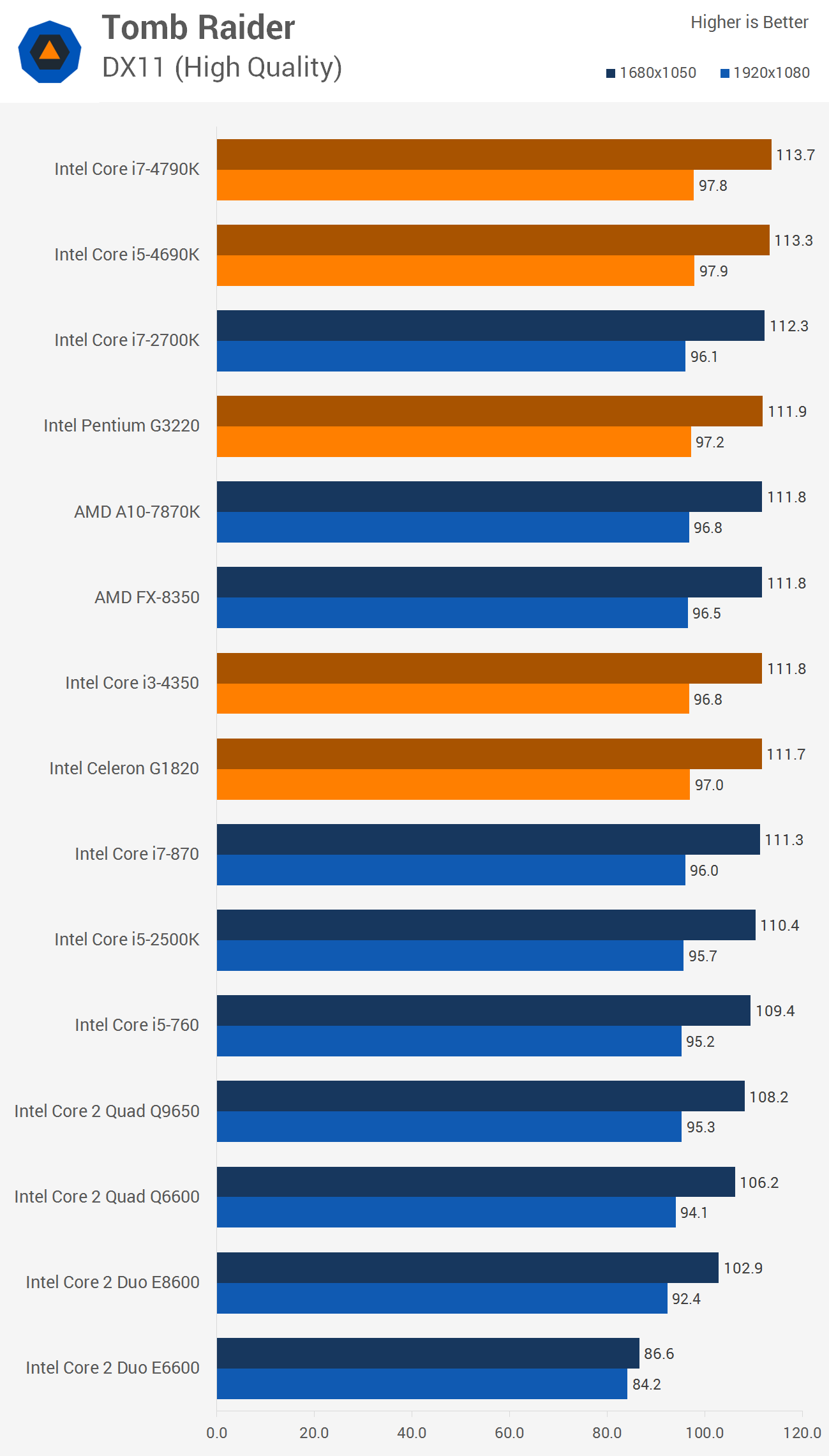I was wondering how old generation wise would a CPU have to before it started bottlenecking a modern GPU for example an rx480 or a 1060?
I was thinking about this for a second hand build with a decent modern gpu for current gen gaming.
So I was thinking may a q6600 can be had quite cheap..but maybe it's too old now or possibly and i5 750?
Also how do you identify bottlenecking?





 LinkBack URL
LinkBack URL About LinkBacks
About LinkBacks
 Reply With Quote
Reply With Quote