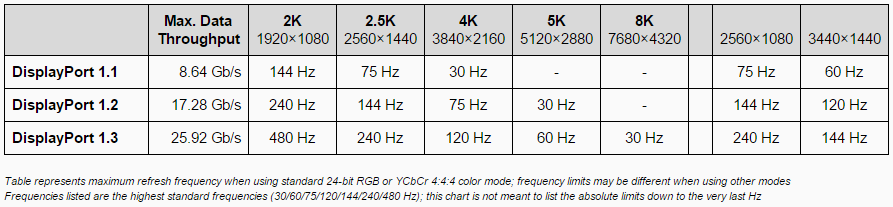Like the title says.
I will be running it off my laptop that has the following outputs: HDMI 1.4a and Thunderbolt 1 (Displayport 1.1a). My priority is gaming. I have NVidia GPUs, but as I understand it, I cannot get a G-Sync monitor as these are all Displayport 1.2. I know I can't connect a Displayport 1.2 monitor to the Thunderbolt port because I've already tried and it didn't work, so I think I need a monitor that can change its Displayport version from 1.2 to 1.1.
Also, at 1080p I believe the HDMI 1.4a refresh rate maxes out at 60Hz, whereas I've read that Thunderbolt 1 / Displayport 1.1a can do 1080p @ 144Hz and 1440p @ 75Hz. Therefore, for the best experience, I think I want a 1440p 144Hz monitor than has the option to change Displayport version from 1.2 to 1.1. I think I want a TN screen for the lower response time, unless anyone can recommend an IPS screen that would suit my needs with a 4ms GTG or less response time.
Thanks in advance.





 LinkBack URL
LinkBack URL About LinkBacks
About LinkBacks
 Reply With Quote
Reply With Quote
 .
.
 CPU Validation 5.198GHz@1.314v with 4.4GHz cache + RAM 2400MHz@1T
CPU Validation 5.198GHz@1.314v with 4.4GHz cache + RAM 2400MHz@1T