Hi
Hope someone can help me, I've just ordered one of these aerocool coolpanel 3's from scan.
http://www.scan.co.uk/Products/Aeroc...der-plus-Audio
The memory card reader has a sort of flat 4 pin plug on it a bit similar to this just with 4 not 5 pins.
http://www.cablecity.co.uk/popup_ima...D=1114&image=0
Do I plug this cable straight into the 9 pin header on the motherboard? Or do I need an adapter???
Sorry if this is a noob question, never seen these cables before!
Thanks for any help!





 LinkBack URL
LinkBack URL About LinkBacks
About LinkBacks
 Reply With Quote
Reply With Quote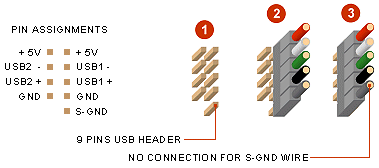


 :
:
