Sorry this has probably been asked many times before but its driving me mad. I have a Zyxel P-660HW-T1 router that I randomly can't connect to.
I've tried multiple network cards and they are all the same. 80% of the time I can connect - 20% I am unable to connect (this repeats for 15+ minutes). My P3 laptop can never connect (even in the same room).
I've checked with netstumbler I'm the only person on my channel.
Is my router just rubbish and maybe overheating?
If so can anyone recommend a good replacement? I can't use powerline networking as I have two rings. I've been wondering if this SMC N router for £40 is any good. Its only 2.4Ghz. Is 5.0Ghz important?
I've only got 8Mb broadband so speed isn't important - I'm just fed up running a ethernet cable to my laptop!
Thanks.





 LinkBack URL
LinkBack URL About LinkBacks
About LinkBacks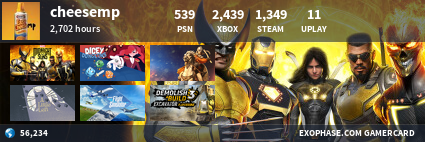

 Reply With Quote
Reply With Quote