Part 1 - unboxing and the outsides
Well here's my review thread for the Hexus competition
It's a box and it's got lots of blurb on the sides, well that shows it's a retail unit not an OEM.
I've not bothered to take a photo of ever side, we've got blurb in english, german, french, spanish and polish
Open it up, really nice box design, it's a box within a box, ok some of you are not going to be impressed by that but good packaging is nice to see.
psu and cables are held in place by the inner box and each is in it's own bubble wrap bag. No additional bags to hold the cables when not in use.
Be Quiet! shows their location as a german company in the manual as the first language is german not english, it's not amazingly detailed, lots of stuff about the psu and just a small section on installation.
And here's the psu itself
Just handling it, it's a nice unit, solid heft, not flimsy steel and the main 20+4pin cable is well fixed, lifted it up by the cable and there's no movement on it.
I love the bar fan grill, it's a very nice system with low air flow restriction and looks great (others use it now but be quiet were the first people to use this bar system, that I'm aware of.)
Close up of the fan and a peak at the internals.
The fan looks interesting, actually fairly standard apart from the texture blade surface, have to see how it performs.
The unit is a black powder coat, fairly fine grain rather than a smooth finish, this gives it a nice matte black look.
I'll see how tough it is later
Cables come in two bunches, held together with velcro ties, which could be used for cable management.
The sleeving is nice, not the softest or densest I've seen, but I've seen worse.
The ends are cable tied then shrink wrapped, stops about 2cm short of the connectors or all the cables.
Solid, no slippage, the only better cable braiding I've seen have been custom jobs.
All the wires are good 18 gauge wires.
My one complaint, the mid way sata connectors are all this in/out type not T section type, there are benefits and downsides to both type, but personally I prefer the T type, but as these are modular cables I should be able to make up my own with T type connectors
Well to sum up my first quick look, it looks very good but will it hold up?
For that I'm going to have to keep you hanging, sorry hexites but I'm going to be rather busy next week, maybe the week after as well.
However I should have a whole week off work coming up so I'll be able to give this thing a real going over, including opening it up to get a good look inside.
like that's going to last long.





 LinkBack URL
LinkBack URL About LinkBacks
About LinkBacks
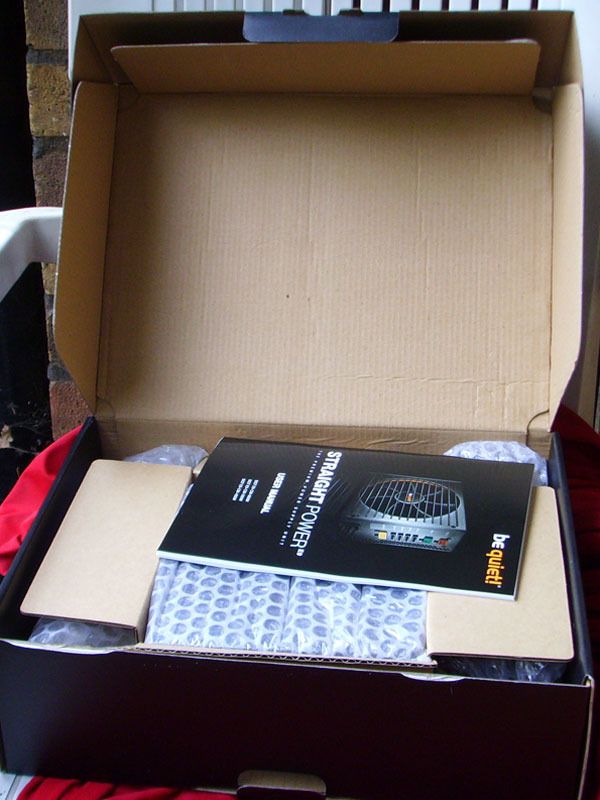





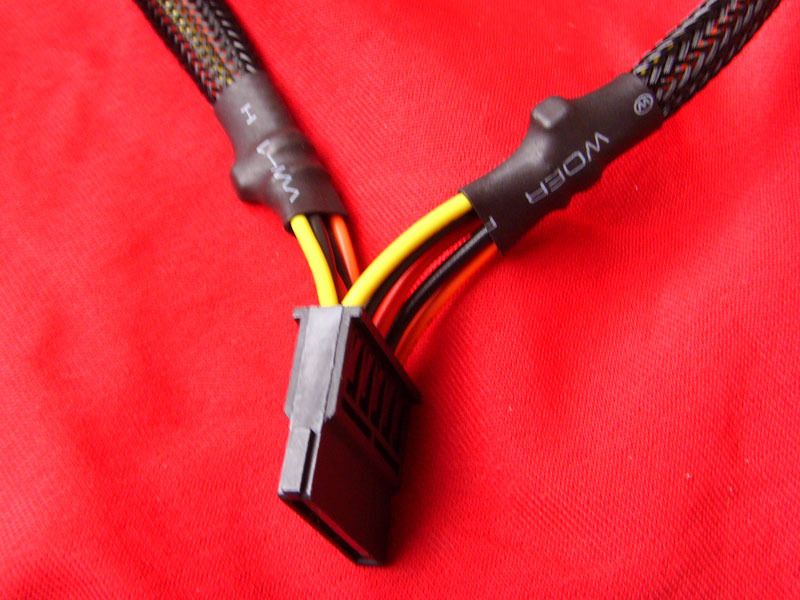




 Reply With Quote
Reply With Quote I just did to put my enermax psu inside it when I found a jiffy bag containing . . . 4 black screws and 4 black cable ties.
I just did to put my enermax psu inside it when I found a jiffy bag containing . . . 4 black screws and 4 black cable ties. 










