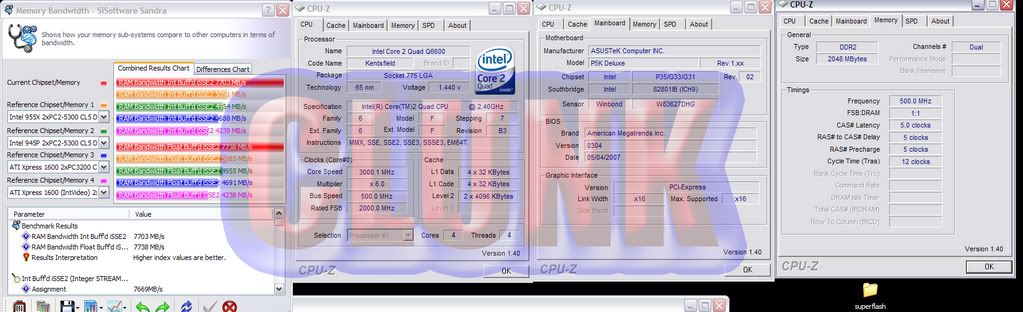Hopefully, this will be a worthy successor to the P5B Deluxe Wifi AP.
Some pics first.
Suspicious - No footprint.
Box.
Board fully clothed.
Note how close the southbridge is to the main PCI-E slot. This makes it almost impossible to use the larger heatpipe coolers such as the HR-05 or Noctua if you are using an air cooled card. The good news is that if you are using a waterblock, a HR-05 just fits with a few MM to spare. The SLI version of the HR-05 should fit better.
Arty farty shot.
CPU area before interference. Plenty of room, and the mosfets arent partially hidden like on some of the 965 boards.
Stupid Fecking Eejit sockets. For me, this is a silly design error. If you are running a large graphics card like an 8800GTX, 2 of the 6 SATA ports are obscured, and the location of the SATA ports makes it really fiddly for plugging cables in. As much as I hated them, the angled connectors from the Commando/Striker would have been better here.
Arty farty shot 2.
Back of the board.
Back of the mosfets.
Heatpipe sits flat for a change. Unlike almost every Asus board Ive used recently, the heatpipes sit nice and flush and might actually work. I wont be trying them though.
And so does this one.
And this one.
This one was only making proper contact at either end
Southbridge
Bearlakeyness.
Board Nekkid.
Thermal tape for HR-09 mod.
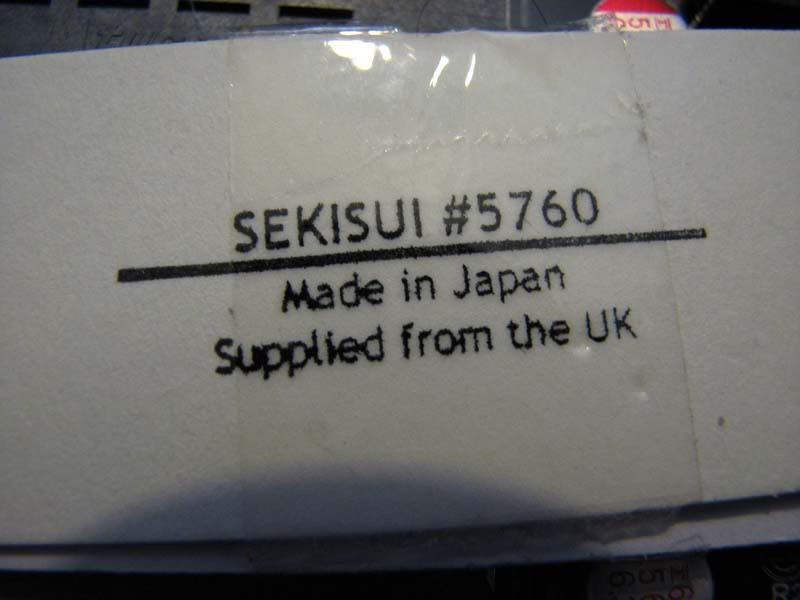





 LinkBack URL
LinkBack URL About LinkBacks
About LinkBacks
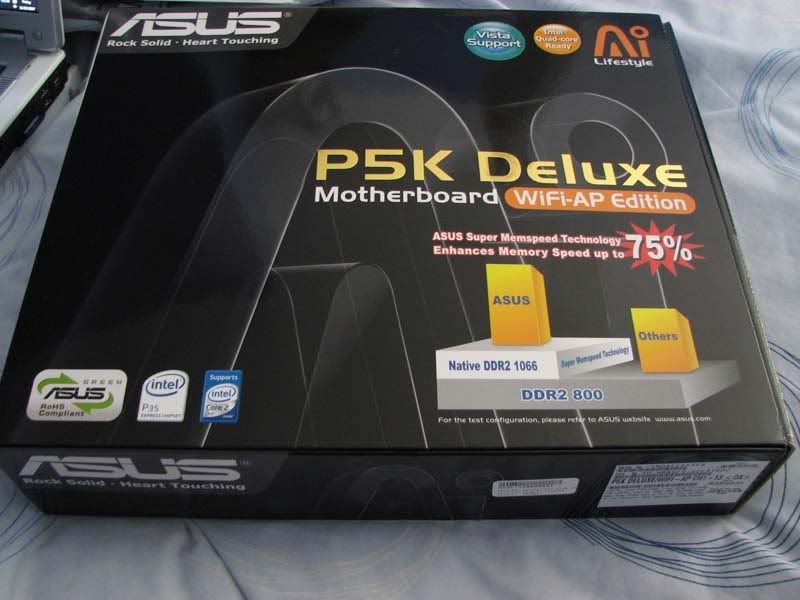


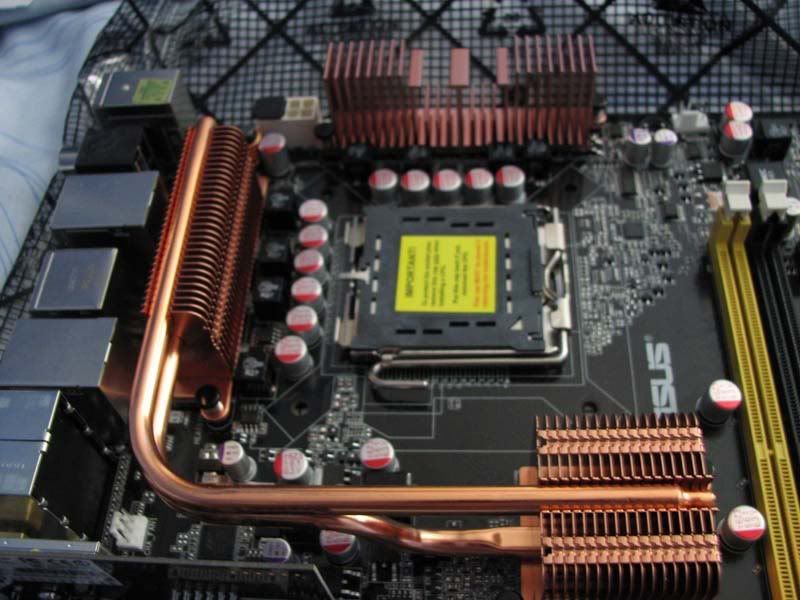

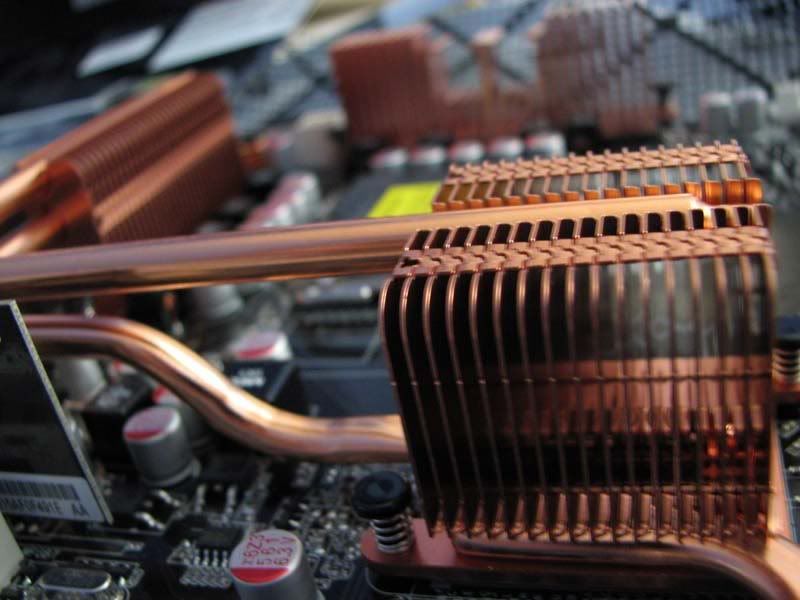

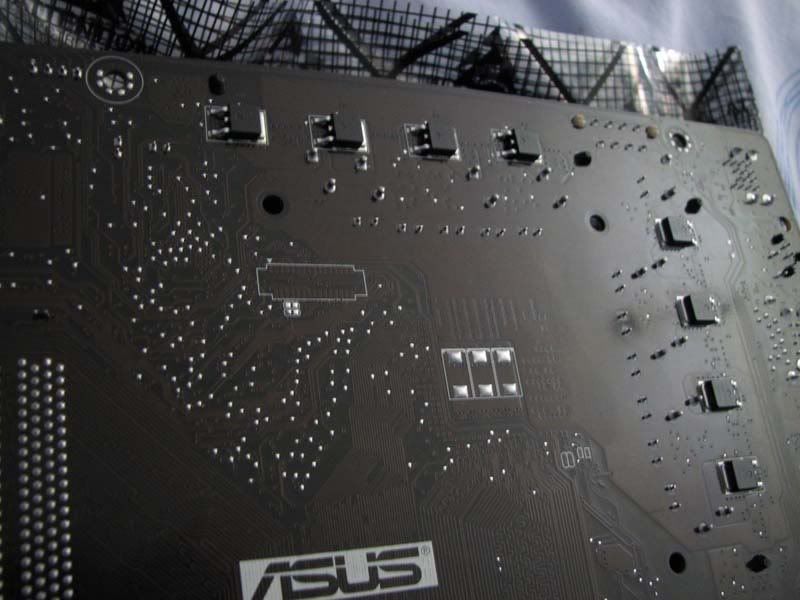
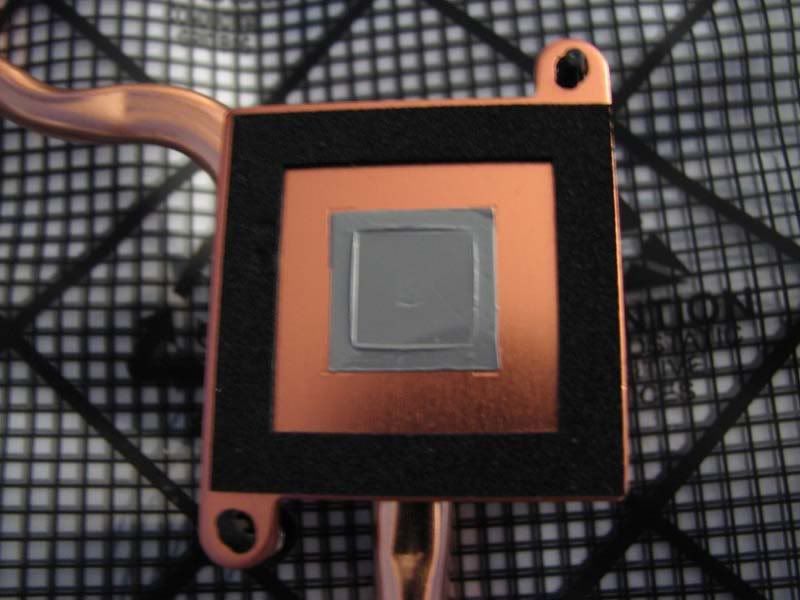









 Reply With Quote
Reply With Quote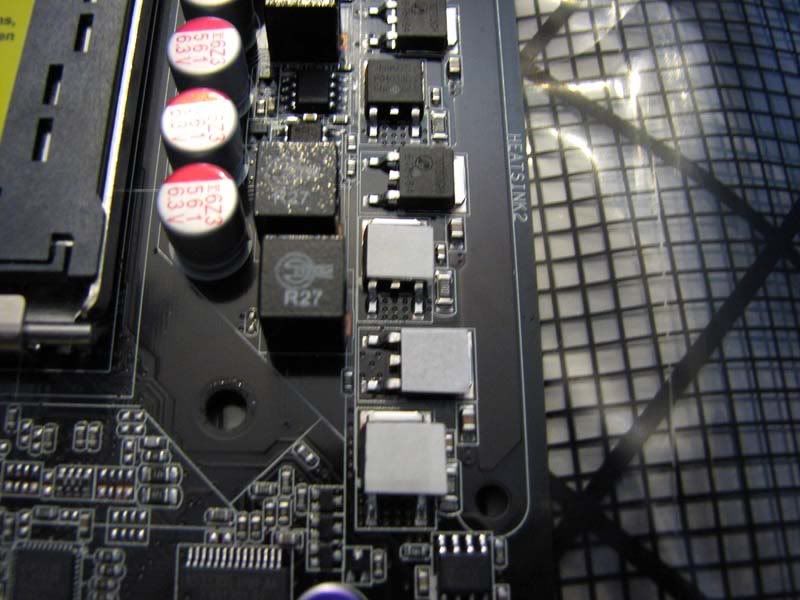
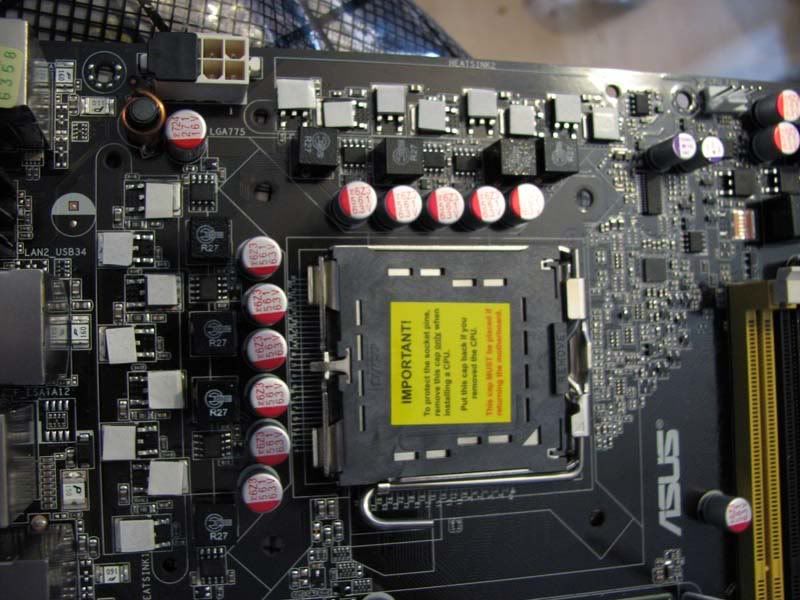
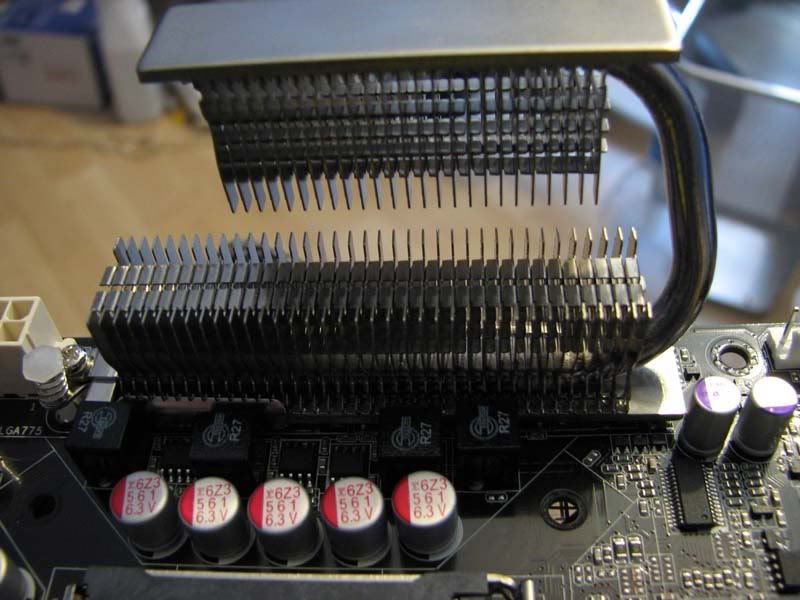
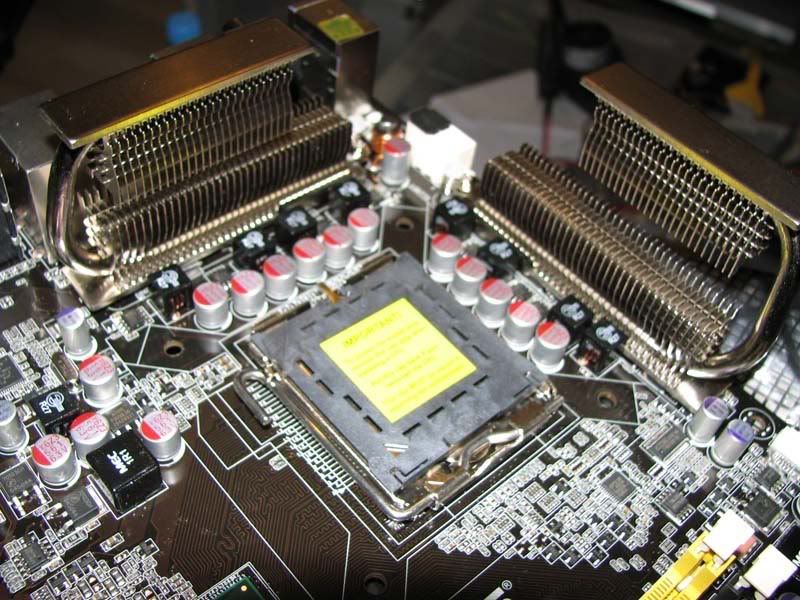
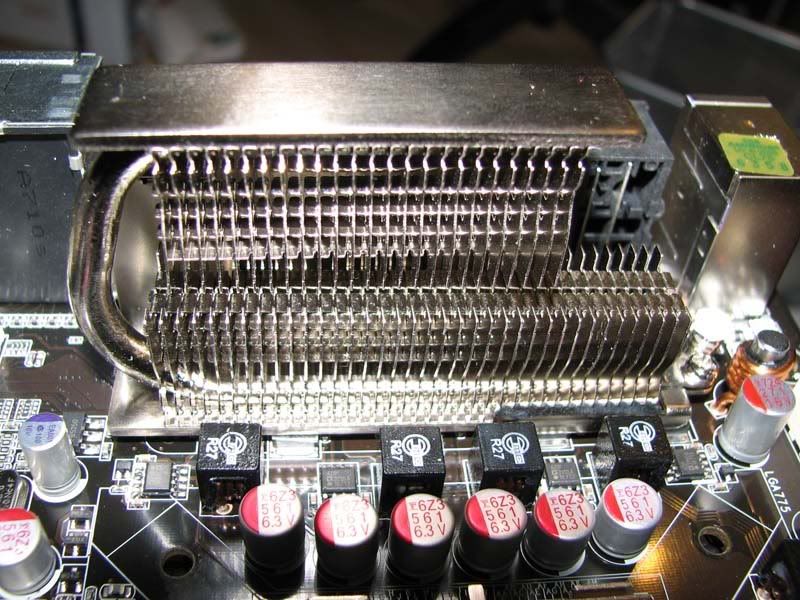
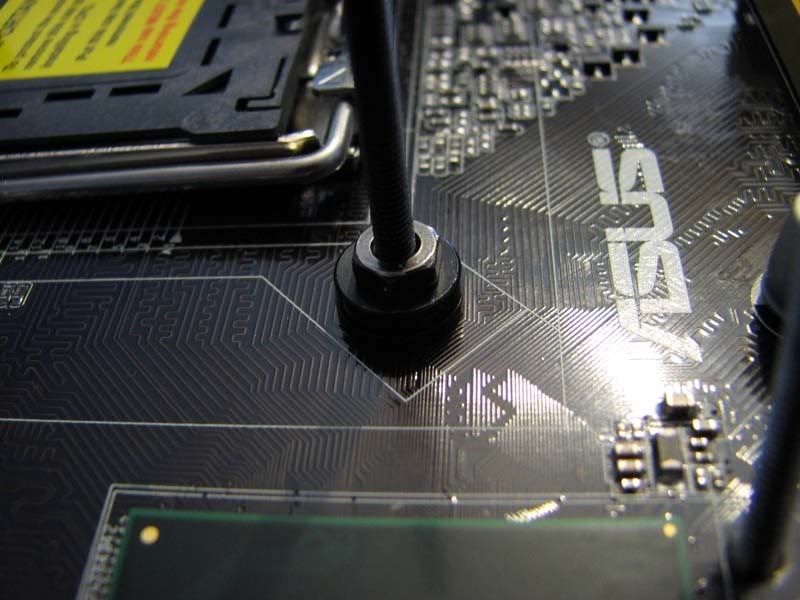


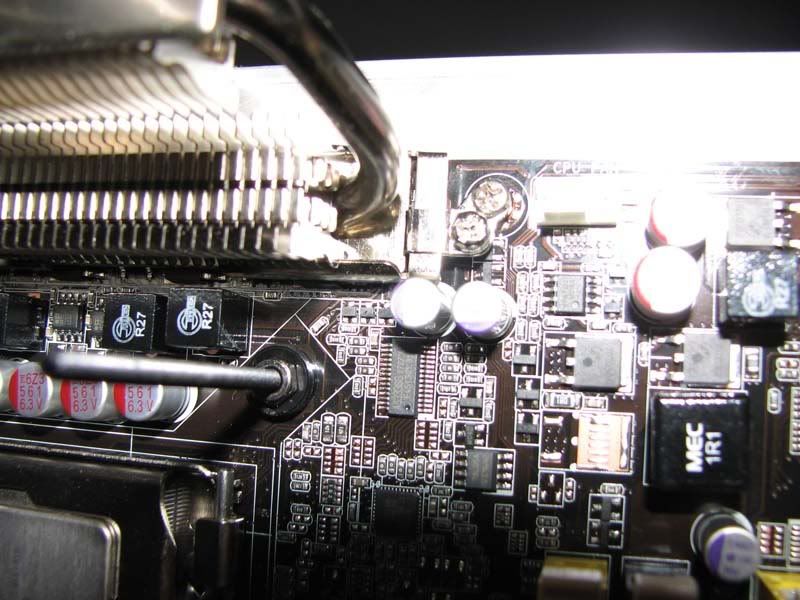

 , shame about the Sata ports tho...
, shame about the Sata ports tho...