Hi peeps.
Finally I can give something back!
I bought an ASUS Silent Square Pro, to cool my C2D E6420, but after overclocking to 2.667Ghz the temperatures went up and so did my eyebrows. I was getting 60 Degress under load with Orthos.
Having read a few articles, it became apparent that maybe the HS wasn't flat enough, so I purchased some Artic Silver 5 and set about lapping the heat sink.
That done, installed it...temps were wild at first, upto 60 Degrees under normal use, then settled to around 44-48 Degrees.
I wasnt happy
So, tonight I decided try something that I read in an article, which stated that there had been several reports of problems fitting this HSF to 775 Sockets and suggested two shims of credit card, between the top of the actual heatsink and the clamp effort, that holds it down, to increase the force.
Apon removing the cooler, I saw this:
Obviously, only part of the HS was actually touching the CPU and the same was reflected on the bottom of the HS.
After some careful examination, I could see that the mount for the Cooler, was actually stopping it from sitting correctly and was fowling the Heat Pipes on one side, causing it to sit at an angle:
The problem is casued by the outside set of holes, with the shortest distance between them, so I removed these sections with a file:
As you can see, the HS now sits fully, down in the hole and is level:
So, I also added two shims of credit card (happened to have just cancelled one!), to increase the clamping force, stuck together and to the HS with some TIM (coz' it's sticky, no other reason).
It now clamps nice and snug. On startup, temps are now 33 Degrees each core, normal use, ambient temp is around 20-22 degrees.
Considering the TIM has had almost no time to burn in etc, I am hoping that these temps will drop some more over time and with a few burn in cycles.
I hope this helps some people.
This is a great cooler, assuming you get it to fit!





 LinkBack URL
LinkBack URL About LinkBacks
About LinkBacks



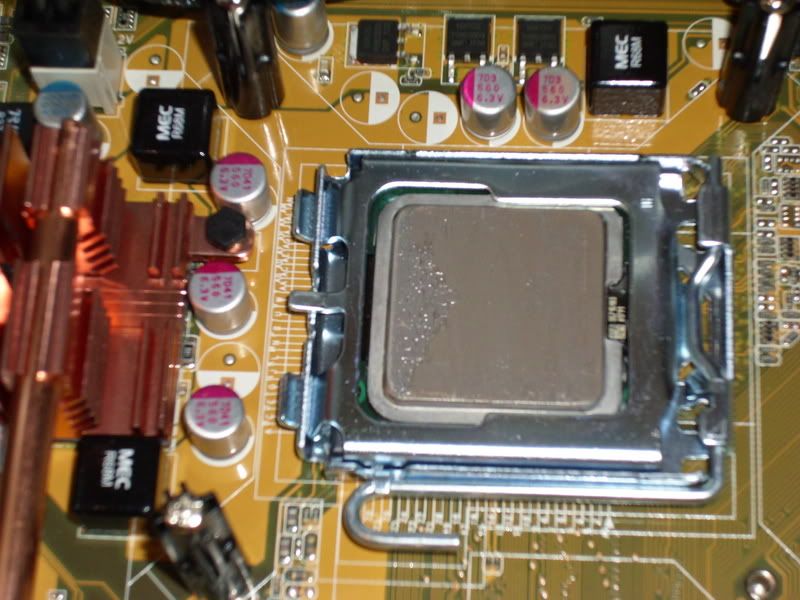

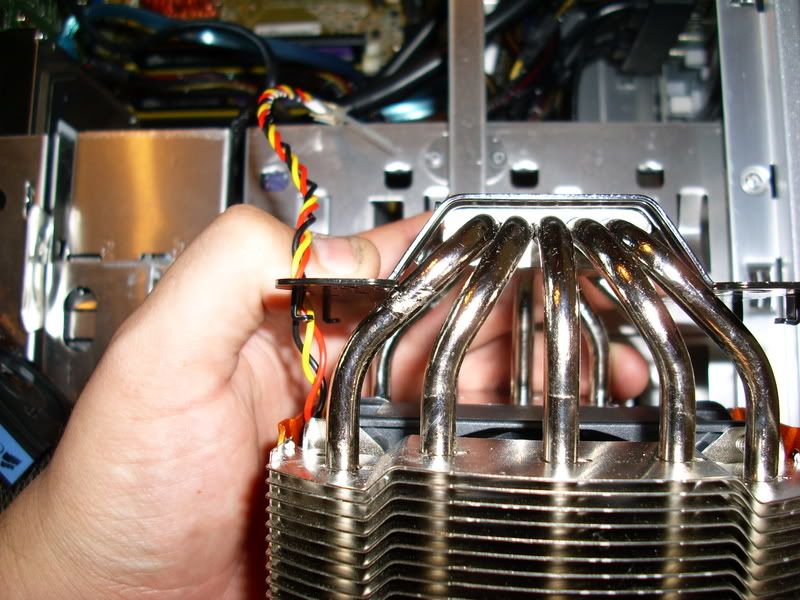

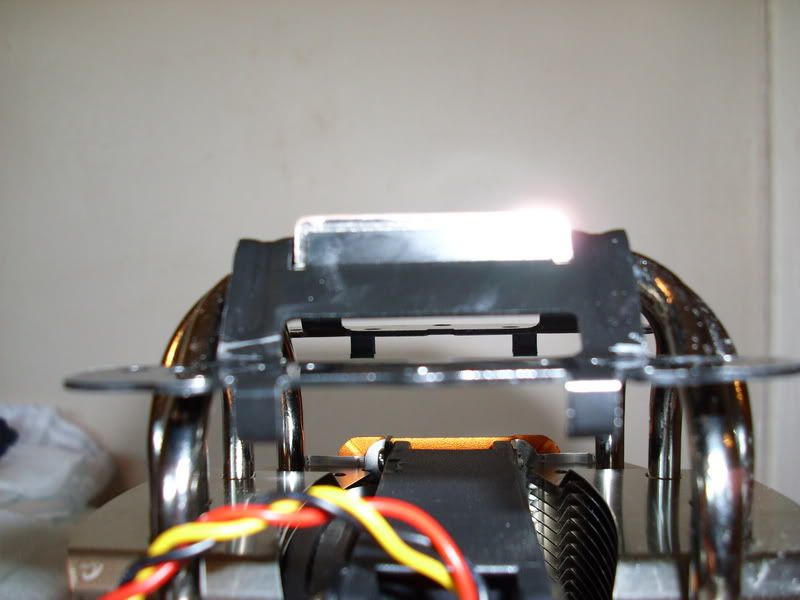

 Reply With Quote
Reply With Quote

 I'm just glad it works now
I'm just glad it works now 
