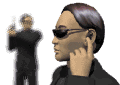http://www.hexus.net/content/reviews...lld19JRD0xMDA4...this mouse is a great example of new technology in this specific market, and you would not be wrong - Logitech have raised the barrier when it comes to cordless mouse performance.
Cleverly packaged, and with out-of-the-box use, the MX1000 appeals to graphics professionals gamers and mainstream users alike, comfortable and easy to use, the SetPoint software only extends its functionality.





 LinkBack URL
LinkBack URL About LinkBacks
About LinkBacks


 Reply With Quote
Reply With Quote