Popper,
The things you are saying about your own experiences and strategies to get around the shortcomings of wireless networking only underline, in my view, why HomePlug mains-borne networking is such an attractive alternative for ordinary people.
It's not plug-and-pray, it's plug and play and a WHOLE lot faster than wireless while being a lot less hassle than running Ethernet cables around the home. And cheaper too, if those cables are run by a professional.
What needs to be understood, too, is that for most people, right now, the slower 85Mbit/sec HomePlug standard delivers everything that's needed and is a good deal cheaper than the 200Mbit/sec AV standard, which will only come into its own when ADSL 2 and far higher download speeds are the norm.
Check out my review of the
devolo MicroLink dLAN Highspeed Starter Kit and all will be revealed.





 LinkBack URL
LinkBack URL About LinkBacks
About LinkBacks

 Reply With Quote
Reply With Quote
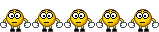
 .
.



