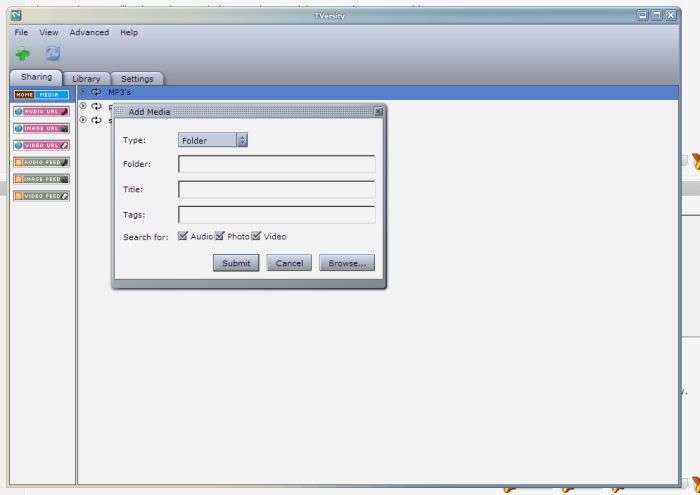Originally Posted by
luap.h

The Tversity GUI will only work properly in IE or the standalone GUI that comes with
Make sure the icon in the system tray is green/blue and not red.
To add media, click the big + icon in the top left, choose add folder, then click on Browse in the bottom right of that screen.
If you have a lot of files in that folder, it will take a while to index them all.
As for your firewall, make sure you have TVersity permission to be a server and that you have TCP and UDP ports 41952 open






 LinkBack URL
LinkBack URL About LinkBacks
About LinkBacks

 Reply With Quote
Reply With Quote