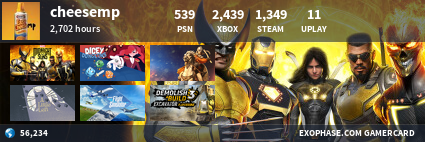Read this for specifics:
http://support.microsoft.com/kb/889654
Important line:
"When no page file exists, or the page file is insufficient, the system reserves some virtual memory in the physical memory for its paging needs."
In translation, if you don't have page file paging memory will be still used in physical memory which is surely faster then on HDD.
And due to fact that paging is done even if there is a LOT of free memory there are some gains when working without PF.
Which applications need PF to work I really don't know and as a programmer I would really like to see the problem which can't be solved without using PF.
Anyway, I work with 4GB XPx64 and without PF.
I have one Linux VM (with 1GB reserved) working almost all time except when playing games.
And I tend to play high load games like Crysis or COD4 in 1680×1050 on ultra high settings…
Disabling PF gives no visible performance increase generally, for example in some rare occasions you will spare your self waiting to copy large file when Windows suddenly decides to write large chunk of data to PF.
Or after long inactivity without you will not need to wait for windows to restore PF data from disk as it will do instantly from memory.
The most important reason I don't use PF is because my HDD is a LOT LOT quieter without it.
Anyway gains and risks for disabling PF are minor, so I recommend disabling it and if after 1month (which is generally the time to populate your system with mostly used applications) you don't experience any problems leave it disabled. In this period save often
Regards..





 LinkBack URL
LinkBack URL About LinkBacks
About LinkBacks


 Reply With Quote
Reply With Quote