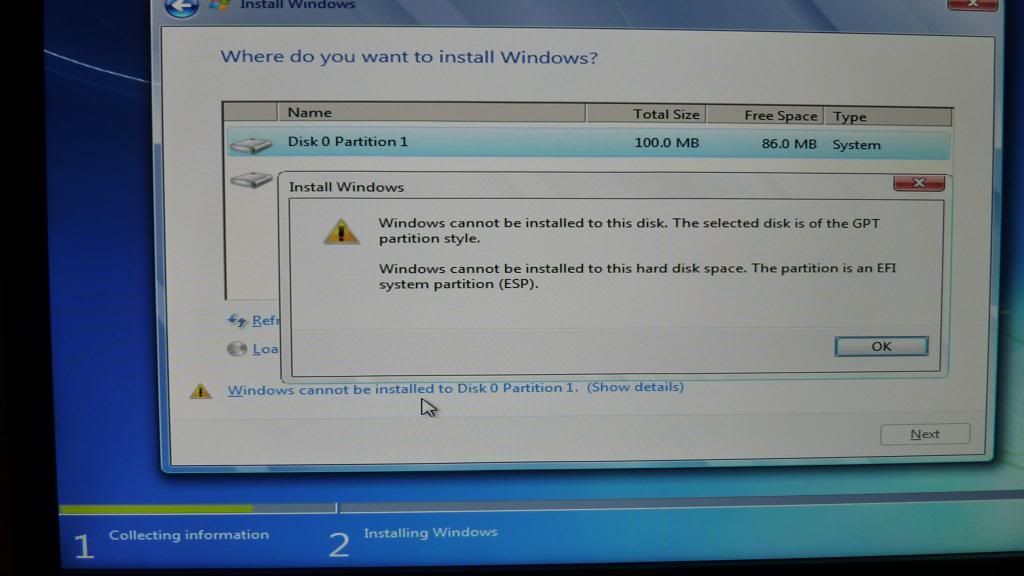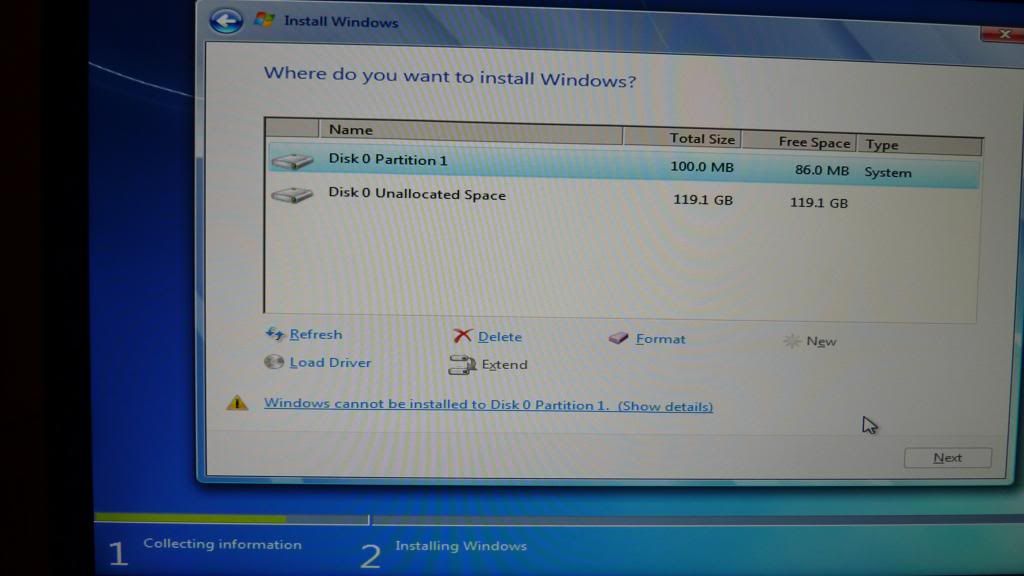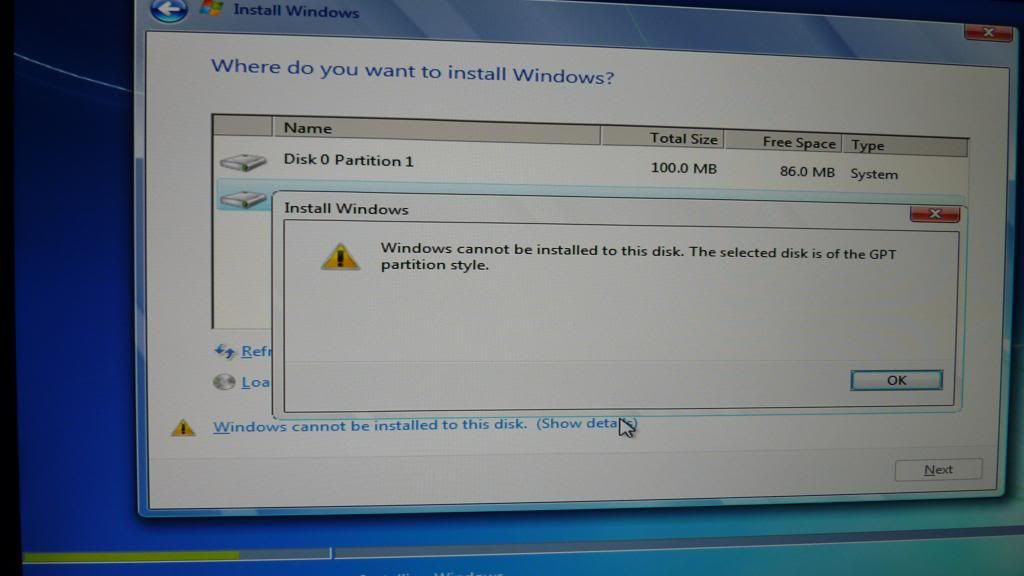Originally Posted by
directhex

Okay. The problem, FYI, is that the installer booted on the system in BIOS mode.
BIOS can only boot from the MS-DOS partition type ("MBR").
Your disk, for whatever reason, was partitioned using the newer GPT style. Booting GPT requires a motherboard with UEFI instead of BIOS, and to boot the Windows installer via UEFI mode not BIOS. BIOS and MBR go together; GPT and UEFI go together. For boot, anyway. All versions of 64-bit Windows, from Vista SP1 onwards, can install to GPT in UEFI mode.





 LinkBack URL
LinkBack URL About LinkBacks
About LinkBacks
 Reply With Quote
Reply With Quote