I have 2 Hitachi deskstar 5k3000, The one which is constantly being wrote too never has a problem, however, the second one has. 6 months ago the my pc wouldn't boot into windows without going to the check screen with the drive installed, so let it do its thing but still wouldn't boot with out cancelling the check, removed drive, used a usb to sata as the pc wouldn't recognise the drive. found the drive to be wiped clean, over 1 tb of info gone. formatted the drive via the usb and installed back with sata, the pc once again see's the drive. Yesterday, turned the pc on to find the pc needs to check the drive, let it run but after 20mins it said it found errors it was done, but had to turn it off manually, started and says error with drive. restarted again, error with drive, cancelled the check, copied my files to another drive, formatted the drive and now it boots back to windows without the check. I am running check disk and has been stuck as pictured below for the past half hour. What can I do? it has a 3 yr warrenty, but if it works if I send it back they will call me a lier.
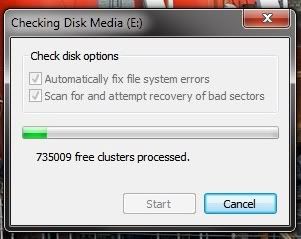





 LinkBack URL
LinkBack URL About LinkBacks
About LinkBacks

 Reply With Quote
Reply With Quote
