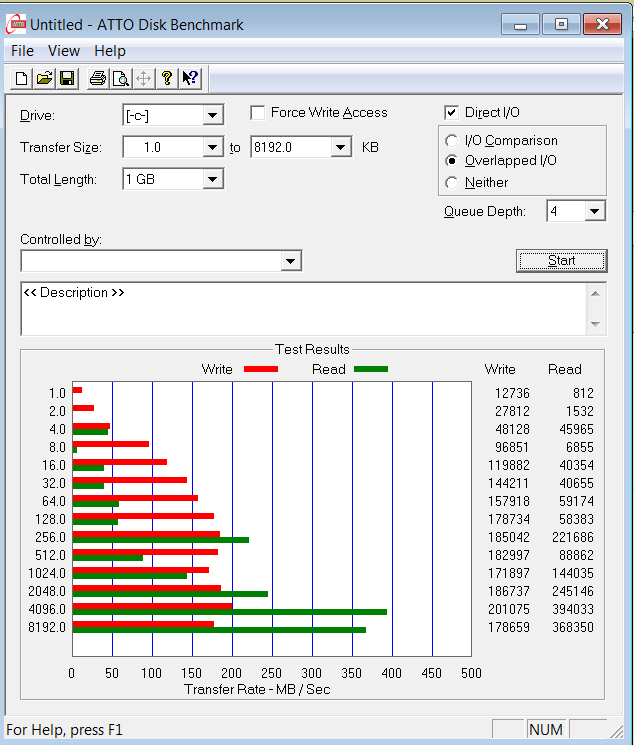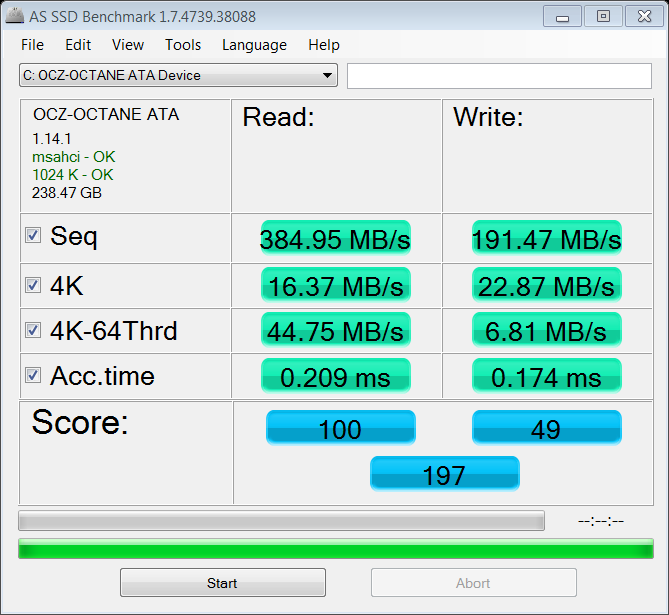Heyo folks, I've noticed my SSD has become really sluggish. I typically store game images on D: (a HDD) which is on a SATA port who's controller is 3rd party, so I put the system slowdown down to that. However, I started moving them to the SSD for mounting and install as thought it might be quicker - using D: to install yielded 30mb/s, whilst copying the image to C: yielded about 100mb/s.
However upon trying to install from C: to C: yielded same speeds, 30mb/s...now I know I shouldn't expect lightning speed when doing drive A > drive A, but 30mb/s seems ridiculous.
I run with about 20-40gb free of a 240gb total, I've tried cleaning up and don't have much running in the background (I keep a pretty tight ship, hell I can't think of a program I've installed in a year)
So is it time to secure erase and start again ? Or does anyone have any ideas ?





 LinkBack URL
LinkBack URL About LinkBacks
About LinkBacks
 Reply With Quote
Reply With Quote