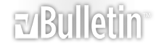Re: How to i update my BIOS
You can use a USB stick instead - it's a lot better than using flaky old floppies. You need these:
HP USB Disk Storage Format Tool - v2.1.8 Download
And the DOS system files to put on your USB key using the above tool:
DOS Boot files (zipped)
(Or use the ones you've already got on your floppy - they should be the same files)
and the BIOS itself - I presume you already have that.
Then you just need to change your current BIOS boot priority to boot from the USB stick, and from then on it's easy. You can also put other handy stuff on the memory stick like MemTest86+, etc.
Once you've booted from the usb stick, just type runme.bat on the command line and hit return.
Re: How to i update my BIOS
u could always make a normal startup disk and then put all the bios files on another, then simply swap disks once the PC has booted from the first disk to the command prompt, then simply run the batch file that is normaly found with the bin file
Re: How to i update my BIOS
That's ^^^ definitely the simpler way of doing things :)
But I just don't trust floppy disks any more after the SATA driver floppy I tried making would repeatedly become corrupted within 2 minutes :O_o1: After that, I just threw my floppy drive in the bin. Glad to be rid of the piece of crap. :)
Re: How to i update my BIOS
yeah Ive been without a floppy drive in my PC for 2 years now, I actually rate the USB method but after reading the initial post I didnt want to complicate things :)
Re: How to i update my BIOS
I was naughty and updated through windows, it worked fine tho... but it's not recommended.
Re: How to i update my BIOS
I've done that hundreds of times without incident on so many boards, however a friend done it the other day and bricked his AB9
Re: How to i update my BIOS
Cheers guys, successfully updated it. Many thanks and me love you long time etc. :)
Re: How to i update my BIOS
Re: How to i update my BIOS
roflmao, thankfully not knowing wot either of you look like I am not plagued by horrible mental imagery, glad u got it sorted Bhuvsta ;)