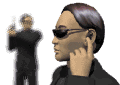Somehow I've managed to get rid of the transparent menu bar in Leopard, it's now the opaque grey 'unified' style. But I can't remember how on earth I did it, since I've been fiddling with quite a lot of different things.
I've trawled through the plists in /Library that got changed in the past 2 days, but can't find anything obvious. It's quite bizarre, though obviously a great improvement.





 LinkBack URL
LinkBack URL About LinkBacks
About LinkBacks
 Reply With Quote
Reply With Quote