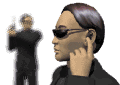Hi guys,
I need some advice. I am planning to upgrade my macbook pro hard drive and of course there are several options:
250, 320GB 7200rpm or 5400rpm
I was wondering which is better and whether the 7200 rpm would be too hot for the macbook? also what brands should i consider? most mac owners recomend WD.
Thanks in advance





 LinkBack URL
LinkBack URL About LinkBacks
About LinkBacks
 Reply With Quote
Reply With Quote