I just bought this PSU, connected it all up, tested it, no life. (620w btw) so i try with just actual mobo cables, still no life. I take it back as dead and they get it working on one of those testing stations and all rails etc work, i bring it home connect it up and still get the same problem, no life, I connect another PSU up, same cable, same mobo cables etc. and that works. So I know the psu and the pc works, so what should i do?


 Corsair.care@HEXUS
Corsair.care@HEXUS LinkBack URL
LinkBack URL About LinkBacks
About LinkBacks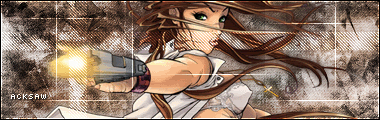

 Reply With Quote
Reply With Quote
