Last edited by confused2; 29-07-2007 at 12:08 AM. Reason: spelling
You're welcome.
How can I upload photo?
Use a site like http://www.Photobucket.com then post the pic or link to the pic
Although there are post restrictions to what you can post. (but I think it's something low like 10 posts?)
Heres photo
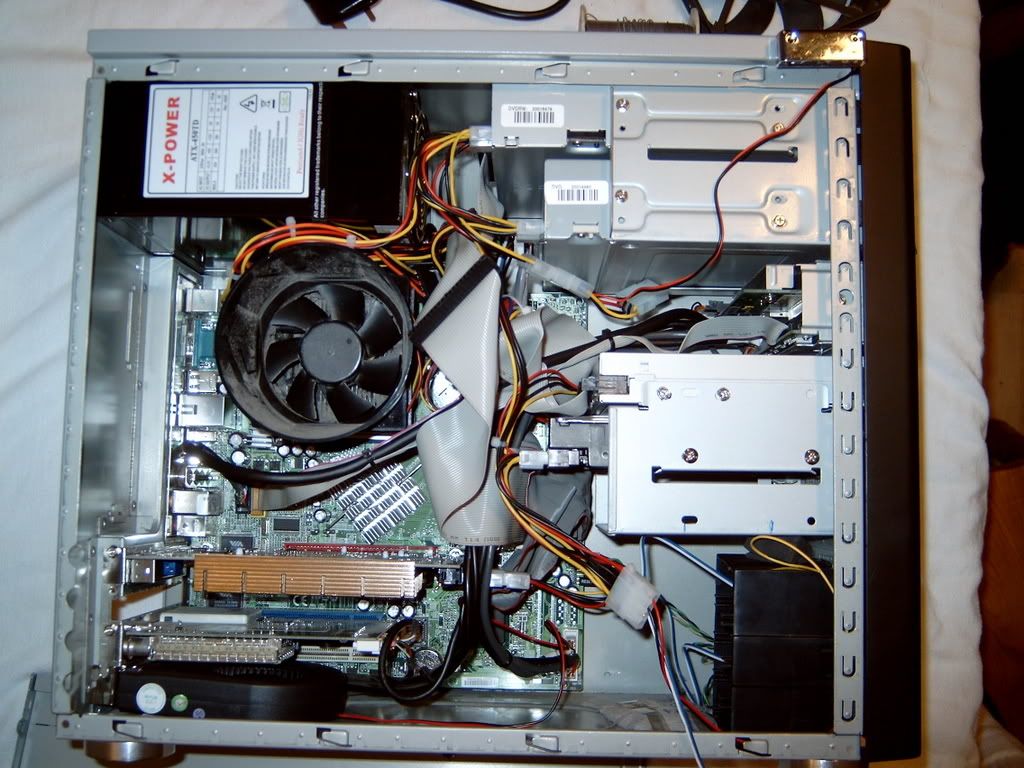
You Need to clear out the dust from that CPU heatsink.
Odd case, seem to be no ventilation holes/mesh on the back pannel at all?
EDIT: I find a small paint brush & human lungs the best tool for clearing dust from heat sinks. Although the clouds of dust can be choking.
Last edited by Pob255; 31-07-2007 at 12:49 AM.
Thanks for tip tried using a hoover but stuff seems to be stuck.
Yep not much ventilation put the Akasa extract fan in the very bottom slot, pokes out some heat. Had odd thing a few times with 7600 yesterday, pop ups saying not enough power or the screen would go blank and no OS! checked power to gcard was okay and core temp 54c at time. Been on since 8am so 15.75 hrs core temp 59c and no probs today.
Guy who rec the X-powre 450w PSU is a gamer I work with (self build stuff) and he runs a gcard that cost £250 high end gaming, + 2 HDD 500gb, in an AKasa case with 3 fans, so assume PSU has enough juice.
Narrgh !! Don't vacume computers without Extreem care. If you do make sure all fans are unpluged and dissabled, the simple way to dissable a fan is to insert a cocktail stick in between the blades so it cannot spin.
The reason is that when you spin a fan the electric motor becomes an electric generator and a vacume cleaner can make a fan spin far faster than it should a generate quite a bit of power that will feed back into whatever the fan is plugged into.
However as I already said a small paint brush & human lungs are the best tool for clearing dust
Will do it by hand.
Any ideas on the gcard power bit.
Thanks
while that x-power isn't a great PSU it should be able to cope . . . shame we don't know who the actual makers of that PSU is.
Personally I wouldn't of bought it.
54c for this is about right for this card at idel, same as my 7900GS
You could try running it with out the side pannel on and see what effect that has on temps.
Also you could try moveing the tv-card to a lowers slot and put the extractor below the graphics card.
If you're feeling adventurous you could cut a hole in the back of that case and mount a fan
EDIT: you could try using Speedfan to check the voltage numbers, also check in the BIOS which can be more accurate.
Last edited by Pob255; 02-08-2007 at 02:52 PM.
Thats why I was asking in earlier thread about a good case. May well go for the Jeantech Phong II.
Another PSU question is it better to have 2 fans in/out or one big fan, looking at PSU manufacturers sales pitches, even those who makes both types imply: "DUAL FANS" = this is better or
" LARGE 12cm FAN" = this is better ?
Dave
That's a tricky one, it does depend on the design on the PSU, generally speaking a large fan can move more air more quietly than a small fan.
One thing I will note is that my Thermaltake PSU has a single large fan and I had some problems with it when I swaped from the stock cpu cooler to an arctic freezer7pro, basically that cooler is blowing air backwards and my (at the time) Zalman 92mm rear case fan was sucking the air out, but this setup drew so much air through that the large fan of the psu could suck enough air in, which caused it to get rather hot and start makeing high pitched humming noises.
Although nothing bad was happening I didn't fully trust it so I moved the Zalman to the front of the case and put a weaker 80mm fan at the back.
Shouldn't be such a problem for you though if you got a PSU with a large fan as you cooler blows down on to the chip.
Although there should be any major problem with a 2 fan PSU ether.
PS don't get the ThermalTake TR2 PSU, I made a mistake getting it, I got mixed up between the versions they make, the thermaltake toughpower is the good model (but still not that good)
There are currently 1 users browsing this thread. (0 members and 1 guests)
 SCAN.care@HEXUS
SCAN.care@HEXUS
 SCAN.care@HEXUS
SCAN.care@HEXUS