
Originally Posted by
Ttaskmaster

Cable routing and keeping it tidy is an art form all of its own... or so I'm told, by the lazy beggars who get me to do theirs as they don't have the patience!
Don't be too swayed by high end builds, either, as the modders often make their own cables to exact length and fit anyway.
In general, I figure out the cable routing as I build, and the key is not being afraid of trying different things. I tend to decide on a main route for all the bulky bits like the power cables and focus on getting those laid in enough to avoid fouling the side panel. Other things like fans and temp sensors follow afterward. I often connect stuff up and then fold the slack cable, clipping or tying it in the most conveneint place. Remember that any point you can get a tie through is usable, not just the official loops.
I like to use twist ties more than cable ties, as you can easily untwist them and make changes. Cable ties lock and you have to cut them off, so they're single use only.
There are some cable management guide videos for the NZXT S340, if you're really struggling.





 LinkBack URL
LinkBack URL About LinkBacks
About LinkBacks
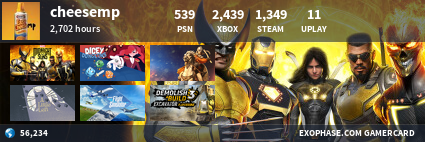

 Reply With Quote
Reply With Quote




