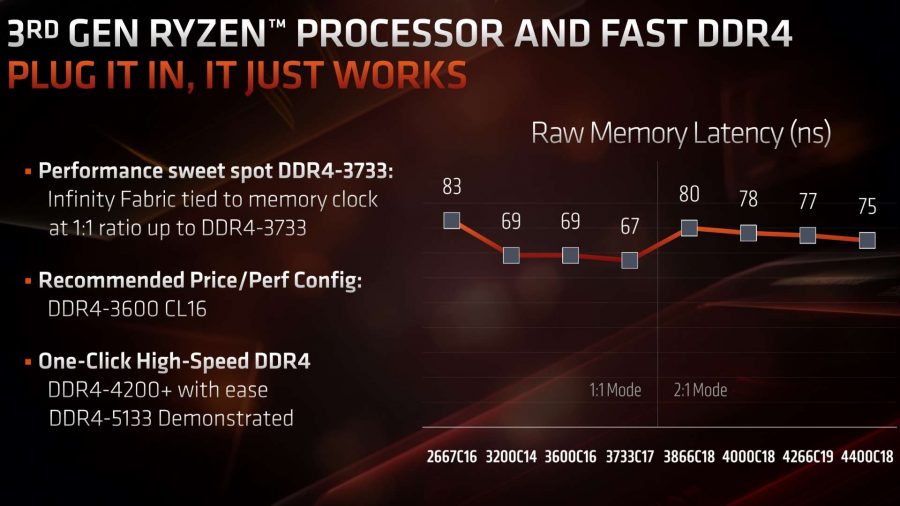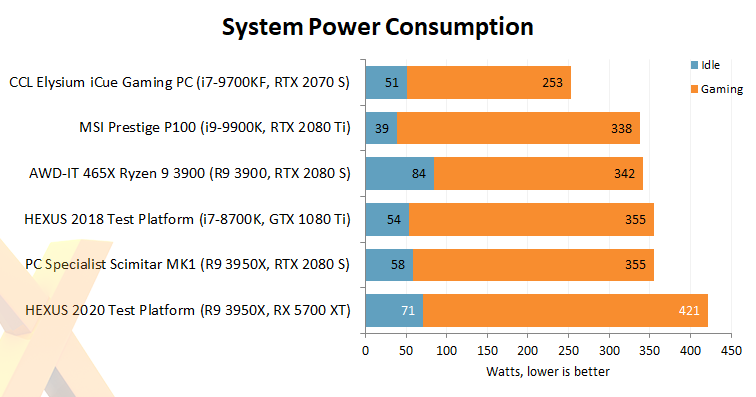This is the first post in a thread of a few weeks of me building a new rig, testing it, playing with some different RAM, overclocking the GPU for a bit of fun, setting up to dual boot with a Linux distro and finding the system sweet spot.
Processor AMD Ryzen 9 3900X
Motherboard Gigabyte X570 Auros Master
Cooler be quiet! Dark Rock 4 Pro
RAM 16GB Corsair Vengance LXP Black - 2x8Gb
Storage Samsung 970Evo Plus 1TB M.2 SSD Storage Drive
GPU Power Cooler Radeon RX5700
Case be quiet! White Pure Base 500
PSU Kolink Enclave 700W 80 Plus Gold Modular
Monitor Asus VG278Q 27" 1920x1080 TN FreeSync/G-Sync 144Hz 1ms Widescreen
Keyboard Xtrfy XG1-R-LED-UK Mechanical Keyboard
Mouse Asus TUF M5 Optical Mouse
Data sticks 2 x Kingston 64Gb Data Traveller
Thermal Paste Thermal Grizzly Kryonaut Thermal Paste 5.5g
I usually live in France and have been stuck here for obvious reasons. Back home I have my previous build, an i7 4790 which has a 250Gb M2, 250Gb SSD and two 2Tb WD HDDs. When I can return there I'll decide what to do with storage, but otherwise either turn that into a file server or NAS which .
One of the two Kingston Data Travellers is to hold the Windows files for install and the other the Linux distro (haven't decided which one yet - Manjaro, MXLinux, Linux Mint and Fedora are all interesting!), as I will be setting up the rig to dual boot.
So, here goes...!





 LinkBack URL
LinkBack URL About LinkBacks
About LinkBacks
 Reply With Quote
Reply With Quote