I've bought a locket for my wife for Christmas, assuming it would be easy enough for a high street photographer to shrink my photos to fit it. It seems not, the smallest size they do is still too large.
I don't have a photographic printer at home, so i wondered if anyone knew another way I could get this done.
The locket size is 1.5 cm height x 2 cm width and the locket is oval shaped.





 LinkBack URL
LinkBack URL About LinkBacks
About LinkBacks

 Reply With Quote
Reply With Quote
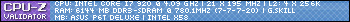


 ], just lock the axis' together to scale it properly), scale it down, paste into word (or openoffice) print it out, try again a few times to get it perfectly fitting, then get a proper one printed by the pros
], just lock the axis' together to scale it properly), scale it down, paste into word (or openoffice) print it out, try again a few times to get it perfectly fitting, then get a proper one printed by the pros 