Good Afternoon.
I built my computer last year, Its a Q6600 Quad-Core Core 2, 750 watt PSU and a ATI Radeon 3870 and 4 gigs of XMS2 PC 6400 with supposed 4-4-4-12 timing everything is running stock and having no issues.
However I noticed in my bios my timings are 5-5-5-18.. attached are pictures, Im trying to figure out how to obtain the timings I was sold by Corsair. Its been a long time since i've messed with advanced bios settings. In these pictures if someone could tell me what I am supposed to enter in and please assist or give me any advice I would appricate it.
I have not done a Bios update recently. I suppose that could be my first step
Thanks,
Matthew
edit: Ok I guess i cannot post any pictures till i have 5 posts..


 Corsair.care@HEXUS
Corsair.care@HEXUS LinkBack URL
LinkBack URL About LinkBacks
About LinkBacks
 Reply With Quote
Reply With Quote
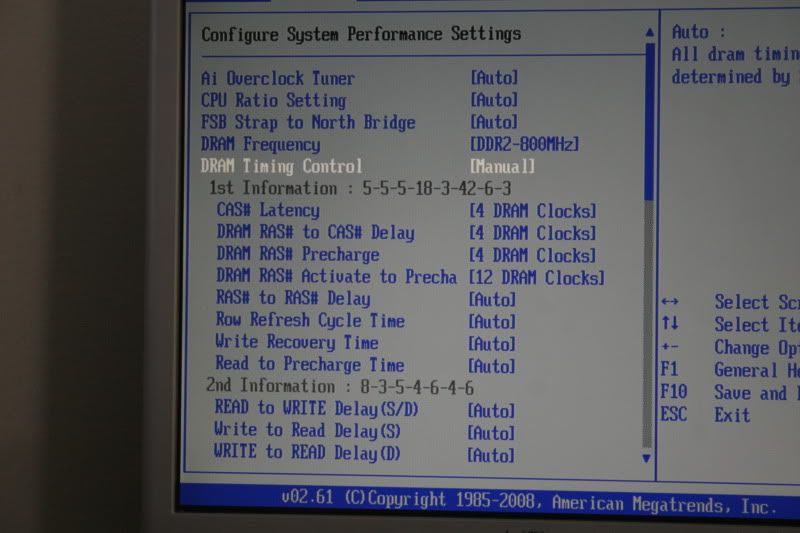
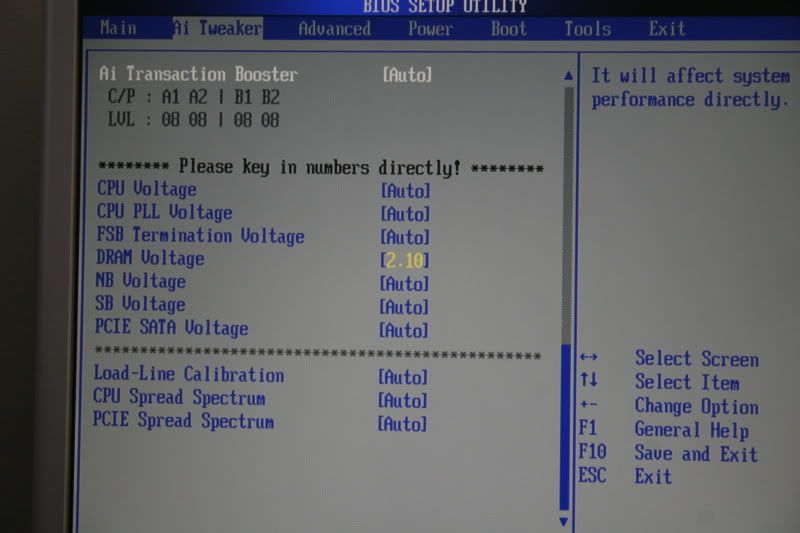
 SCAN.care@HEXUS
SCAN.care@HEXUS
