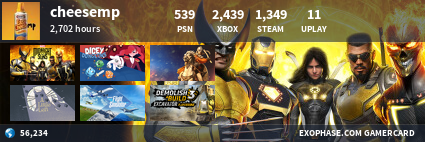Not sure, the prices are fluctuating quite a bit atm. There were some available at £450, but I have a car in the garage and I don't know how bad the bill is going to be for that and whilst waiting the prices have gone up again. Cheapest prices seem to be consistently at Overclockers though.
I suppose the main contender would be the Powercolor Red Devil
https://www.overclockers.co.uk/power...gx-191-pc.html
The Pulse is cheaper, but I think that is supposed to have quite cut down power delivery which seems iffy for card longevity.
Edit: They actually seem to be running out of cards, so I guess that is why the prices are going up. Not sure I can blame miners this time, probably just pent up demand with people like me playing a game of nerves dutch auction against other people wanting to buy at a decent price. Interestingly the Vega 56 cards have gone from £450 to £500, making a Gigabyte Vega 64 at £549 look more attractive.





 LinkBack URL
LinkBack URL About LinkBacks
About LinkBacks
 Reply With Quote
Reply With Quote