Hello to you,
I've moved my router from next to my main PC, so it's no longer on LAN, I thought connecting it would be simple as I've got a WGE101 access point that I used to use with my lappy. But I couldn't get it to work - it kept on saying there was a conflict with the IP address.
I checked netgear support for a solution but couldn't find one - but I did find out it won't be Vista compatable (which I intend to switch to)... so here's the issue:
Can someone either help with the above, or suggest a good powerful bridge for my DG834 router (that will be Vista compatible)?Many thanks,
MB





 LinkBack URL
LinkBack URL About LinkBacks
About LinkBacks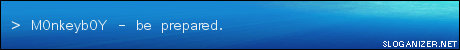

 Reply With Quote
Reply With Quote






 . I'll start a new thread in Networking asking for recommendations.
. I'll start a new thread in Networking asking for recommendations.