Hi,
I just finsihed building my new rig:
Motherboard: Gigabyte GA_M59SLi-S5 nForce 590
CPU: AMD Athlon 64 X2 (AM2) 5000+
RAM: Corsair TwinX XMS2 800DDR2 2048Mb
GPU: Gigabyte 786Mb 8800GTX (PCI-E 16x)
Audio: Creative SoundBlaster X-Fi Fatal1ty FPS
PSU: Tagan TG800-U25 800W
Monitor: Samsung 930BF
Ive checked all the cables have been plugged in properly
and all the fans are going fine.
There are no beeping sounds at all.
I've tried both ports on my GPU, using both the Analogue and DVI cables.
I've disconnected all the drives and cards and placed the motherboard on a piece of card board, with only the CPU and Heatsink, 1 stick of RAM, the PSU, the GPU and connected up the monitor and ps2 keyboard and mouse. but still nothing shows on the screen.
Anyone have any other ideas?
Any help would be appreciated





 LinkBack URL
LinkBack URL About LinkBacks
About LinkBacks
 Reply With Quote
Reply With Quote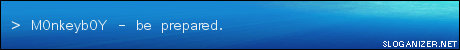



 The fans are all running fine on the cpu and on the gpu, powers must be running through it?
The fans are all running fine on the cpu and on the gpu, powers must be running through it?
 SCAN.care@HEXUS
SCAN.care@HEXUS
