Hello all,
I’ve had a couple of BSODs on my HTPC, and want to make sure it isn’t hardware related (as the PC needed a clean reinstall anyhow)…
Please could someone recommend me some Windows based hardware diagnostic programs for:
CPU
RAM
Hard drives
GPU
Anything else you figure may help.
Many thanks
MB






 LinkBack URL
LinkBack URL About LinkBacks
About LinkBacks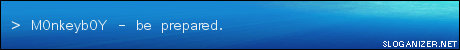

 Reply With Quote
Reply With Quote