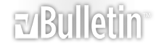Re: random different BSODS
Dodgy HDD? Have you run a full surface scan recently?
I'd reinstall Windows like you're thinking as a first port of call. What are your case temps like? Is that 49 deg TMPIN0?
Re: random different BSODS
not sure about hdds but theyve never given me jip before, ill give em a scan...
no idea what those tempins refer to... ;)
Re: random different BSODS
Quote:
Originally Posted by
fathazza

Irq not less than equal for my mouse driver
errors for
dxgkrnl.sys
tcpip.sys
the tcpip.sys syuggests to me its something to do with the network drivers. try a reinstall?
and the dx bit suggest a directx type driver, i may be wrong though.
irq not less than equal. hmmm.... sounds like somethings conflicting, try going into bios and disabling a few unnessecary things like com ports, lpt, thats only if you don't use them though.
if you go into control panel/system/device manager do you get any errors or conflicts showing up?
or could just be your mouse has broken and theres a virus on computer.:)
Re: random different BSODS
First point of call for me with seemingly random errors like this is ALWAYS the RAM. Get Memtest86++ on the case.
Re: random different BSODS
I'd look for the common denominator. What do they all have in common?
650i southbridge governs USB (mouse) and Gigabit network (tcpip.sys), the only anomoly there is hte graphics card that runs through the NB instead. Given the SB has no cooling, and the NB has as weak passive cooler and what looks like high case temps I'd start looking there.
Get the side of the case off, open the window up and drop the ambient temps. Then see if it's still doing it. :)
Re: random different BSODS
Turn up all your voltages in the BIOS by a touch, I've seen the 650 undervolt things sometimes :(
Next two things on my list would be the RAM as Splash says and the PSU.
Re: random different BSODS
thanks for the input guys but i think ive solved it, least it hasnt crashed for 24 hours...
it was a corrupted bios
Re: random different BSODS
Chances are it was a bad setting in there. If you get a corrupted BIOS it'll fail the CRC check that almost all do at the start and let you know :) (not saying it wasn't, the first is just a lot more likely)
Re: random different BSODS
well when i tried to enter the bios it just went to a blank screen.
cleared the cmos and set everything to default and now it all seems fine