Go directly to the second post for the direct problem- below is just some background info
Well my computer has been slowing, and making noises for some time, after some worrying HD Tune results I decided it was time to change.
I bought 2 Samsung HD501LJ's almost as soon as they came out (March 2008 I think), bought them as a pair and possibly they both could have got damaged?
Anyway the first one (which was used as storage and base for my games) was pretty much dead, it made nasty clicking noises, upon bootup (although it wasn't the boot drive), access, and when playing videos from the drive (i.e. video would stop for a couple of seconds *click* then continue).
HDtune revealed the drive was pulling a steady 10.4mb/s
I've now replaced this with a (cheap) replacement - Hitachi 7K1000.b and it is soooooo much faster (even faster than the other 501LJ... coming onto that...) - even with its 8mb cache - its 750gb and cost a nice 6p per gb- game loading and random folder searching is much much quicker. Reason for purchasing was so I could RMA the other drive without losing my data.
- note it starts on 117mb/s
NOW onto the problem...





 LinkBack URL
LinkBack URL About LinkBacks
About LinkBacks
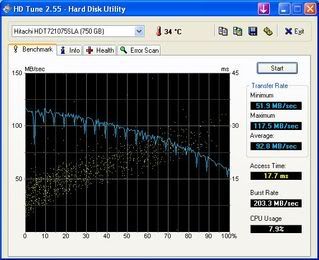


 Reply With Quote
Reply With Quote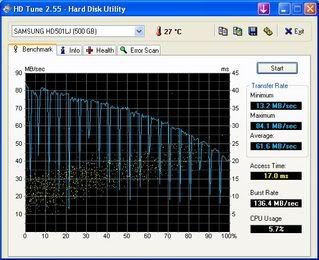 - note it starts at 84mb/s but drops to around 13mb/s frequently
- note it starts at 84mb/s but drops to around 13mb/s frequently


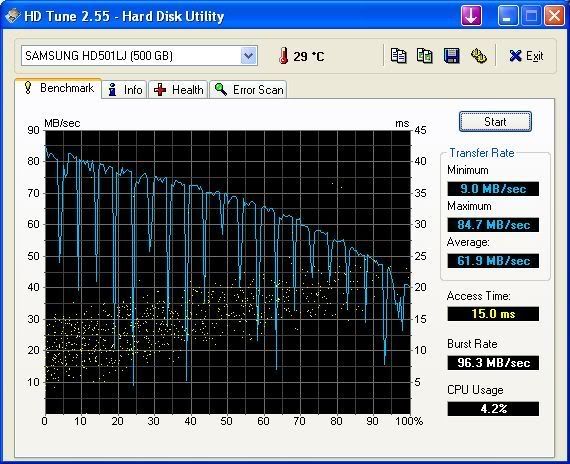
 SCAN.care@HEXUS
SCAN.care@HEXUS
