So I was going through my C drive when I found my 8800GT drivers - 3 different versions (2 outdated and 1 current). Is there any harm in deleting the old driver folders, saving me a few hundred MB, or will this cause some sort of corruption? I thought it best to run it by people here first.
I'm basically looking to delete the lowest two numbers:
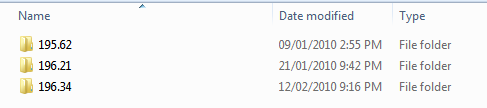





 LinkBack URL
LinkBack URL About LinkBacks
About LinkBacks
 Reply With Quote
Reply With Quote
