I bought a Crucial MX300 on 5th November. Acronis has just told me the drive is at 59% health. Should I have this RMA'ed before it dies or do I need to wait for it to fail ?
Super annoying, the SSD before this also failed before its time, however it was a notoriously bad SSD. Have I picked another bad model or is this just bad luck ?
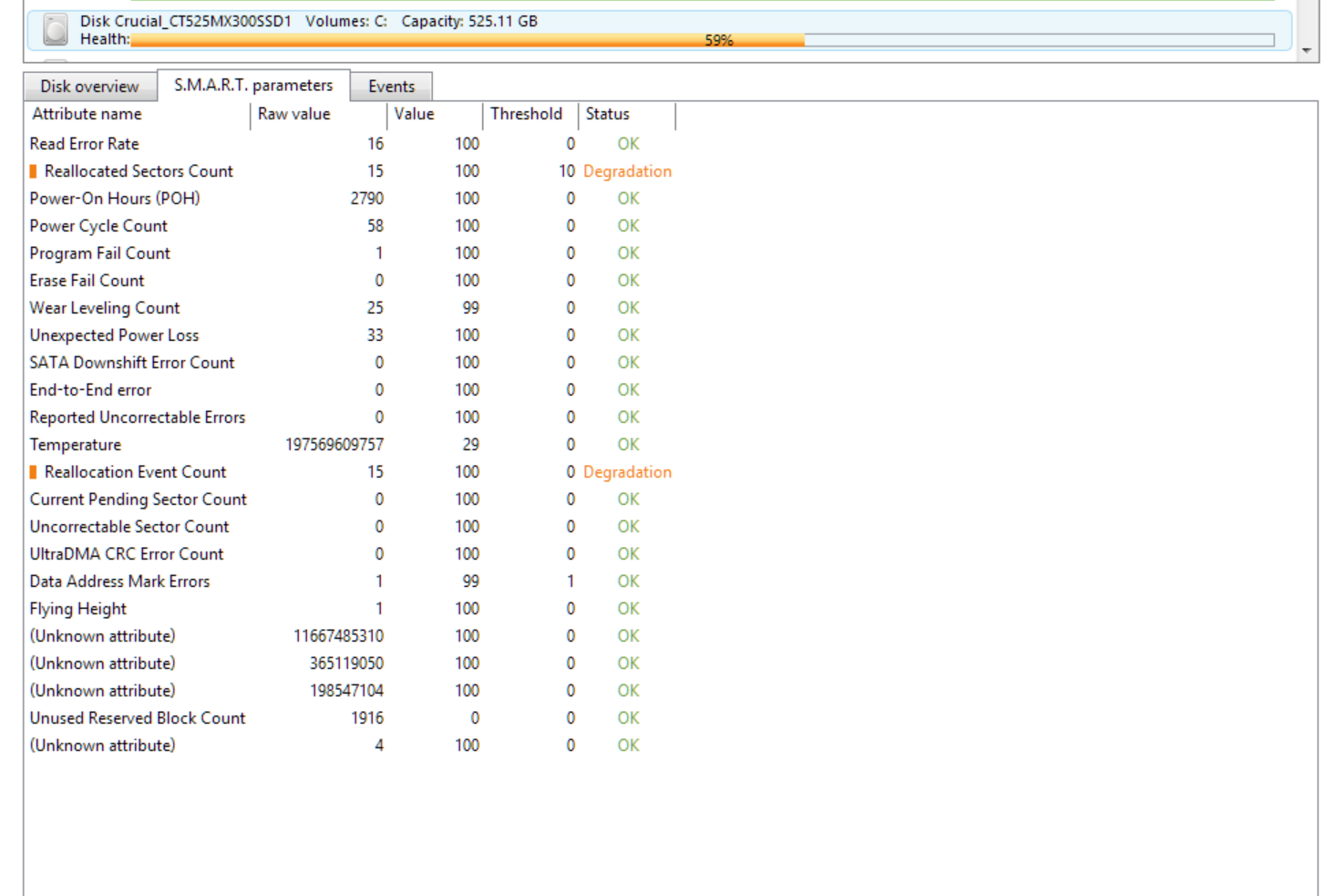





 LinkBack URL
LinkBack URL About LinkBacks
About LinkBacks
 Reply With Quote
Reply With Quote



