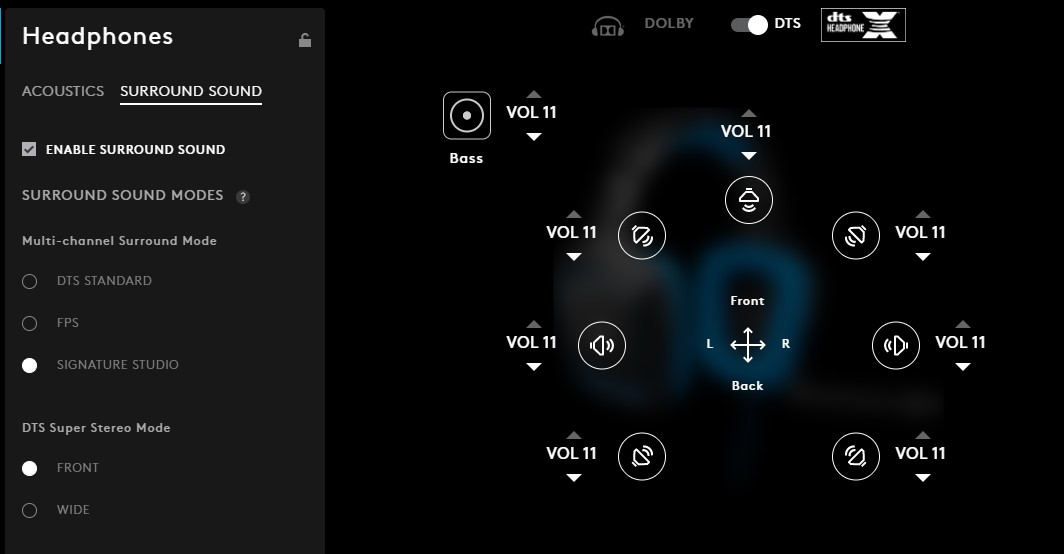So I've had an issue that's been bothering me for quite some time. When I play games with my headphone on, on loading some games, the surround sound on the headphones gets disabled, and it switches to Stereo (I think!).
I normally play games Windowed, with some other video playing on the side of my screen; Either on Youtube, one of the streaming services or on VLC or other media player. As soon as the game loads, the sound changes from Surround to something else. It sounds like Surround gets switched off and it's quite jarring. If I alt-tab to make the video the active window, the Surround Sound is back.
Is there a way to not have this happening? I've only noticed it in some games, not all, but for the life of me, can't figure out what's causing it. The latest I noticed it in is The Outer Worlds. I tolerate it, but it is getting a bit annoying.
The other thing is when the game loads, the volume drops... so I increase the volume. BUT then after I exit the game, Surround Sound is back on and it's really loud sometimes.
I currently use a Logitech G430 headset. With Surround sound turned on via the G HUB app. I've noticed the same problem with my Corsair H2100 Dolby 7.1 Wireless Gaming Headset in the past. I don't use this anymore... the batteries are too heavy!
Any help in resolving this will be much appreciated.Thanks.





 LinkBack URL
LinkBack URL About LinkBacks
About LinkBacks
 Reply With Quote
Reply With Quote