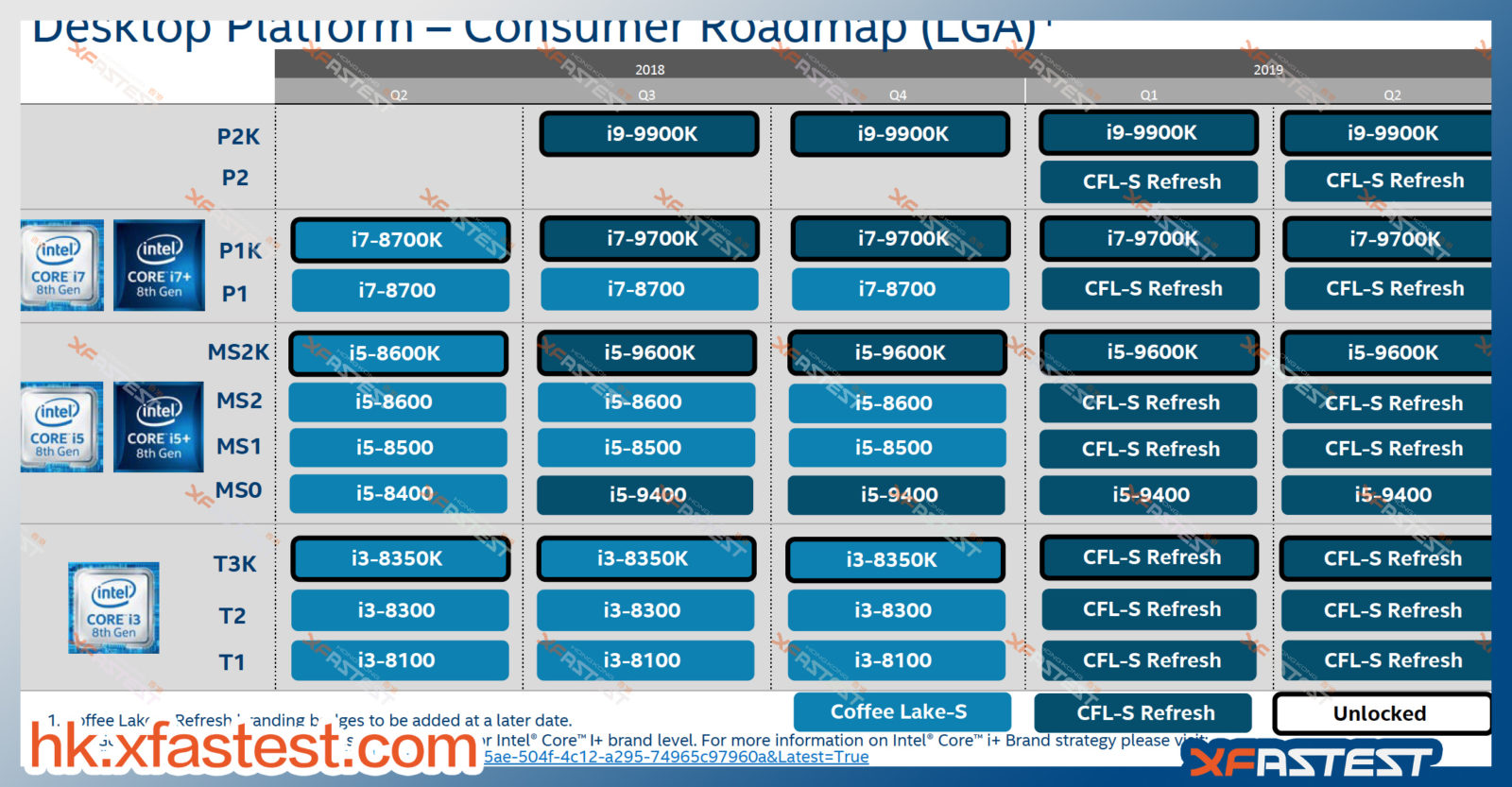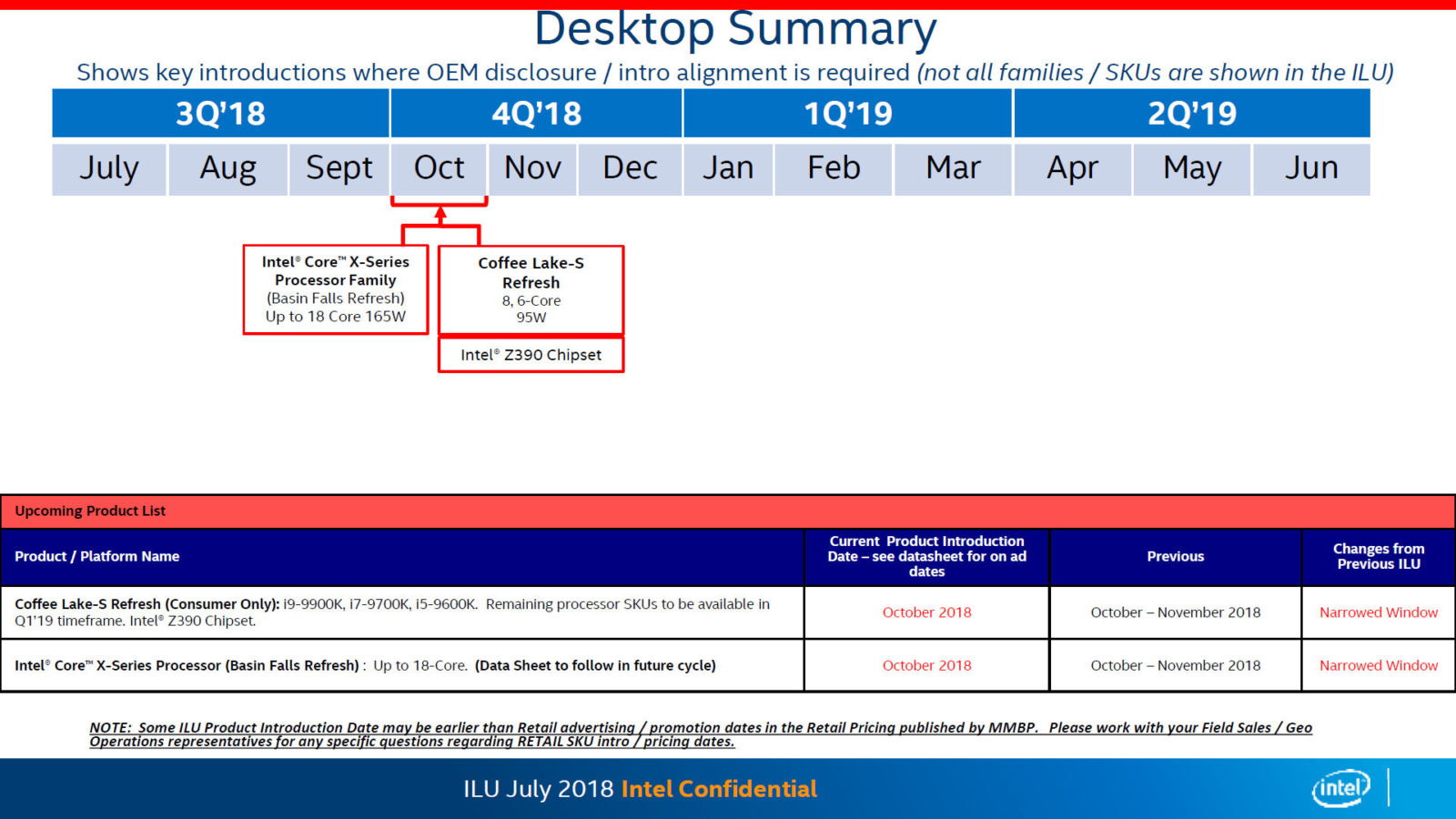I know its the cool thing right now to hate on Intel and fan boy AMD like they are the greatest of all time. i'll just say, MEH, i'm not really that impressed by either. Ill wait it out another year, and when Intel comes out with 10th gen ill compare what both companies have to offer then, and hopefully both will be using DDR5 by then.





 LinkBack URL
LinkBack URL About LinkBacks
About LinkBacks
 Reply With Quote
Reply With Quote