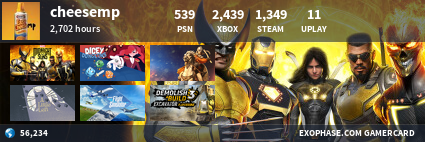Settings > Windows Defender > Potentially unwanted app blocking > Action: Off.
I really don't see what your fuss is about, Ubuntu (the most commonly used desktop flavour) and Mac have a built in Mail app, Edge isn't forced use except for the built in search (granted, they could shut the hell up when I tell it "NO").





 LinkBack URL
LinkBack URL About LinkBacks
About LinkBacks

 Reply With Quote
Reply With Quote