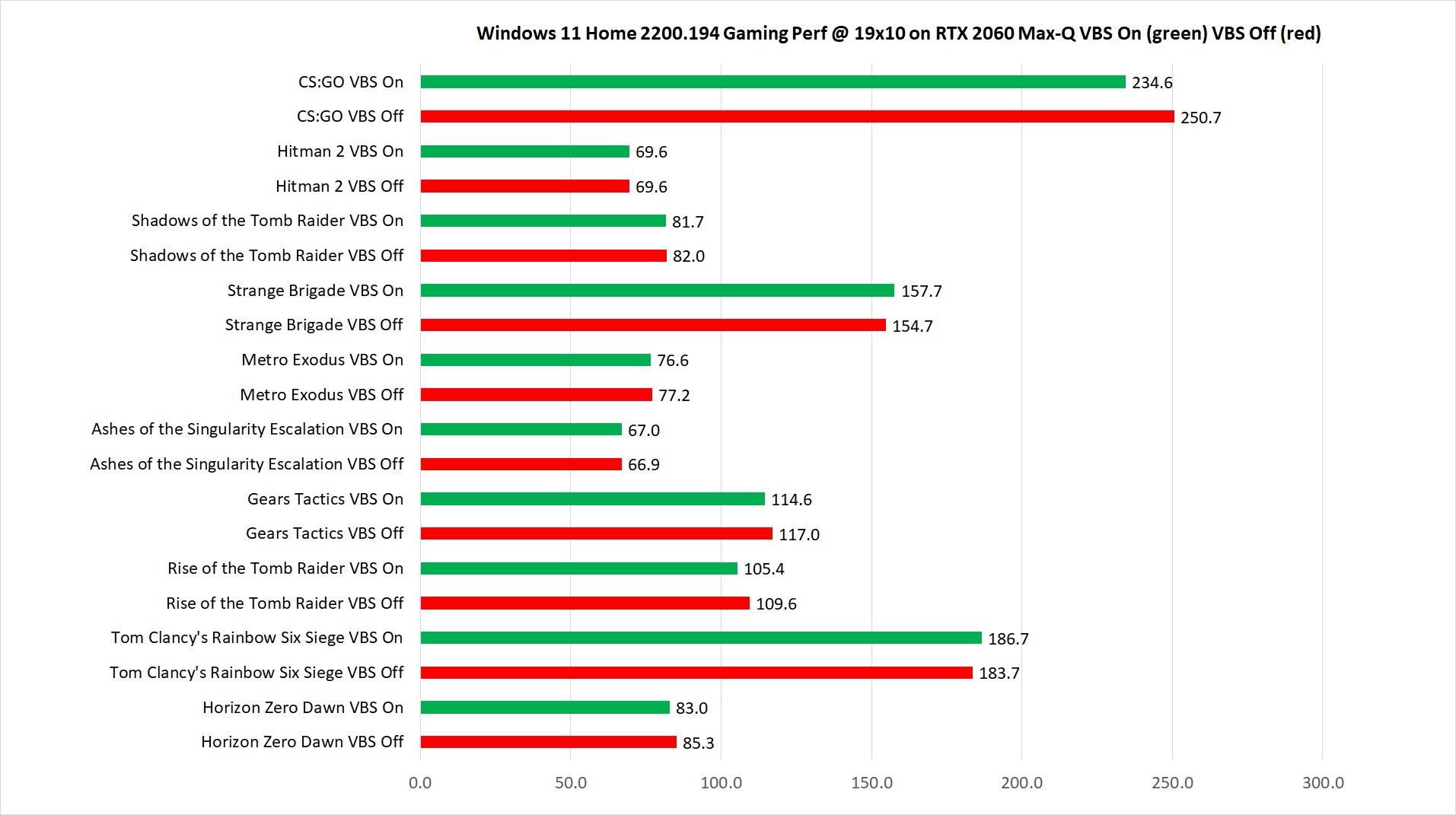Well, looks like those workarounds AGTDenton discussed on the other threads work with a VM, so I might have a look at least.
Can't see me trying it on real hardware anytime soon though. Currently benchmarks are still all over the place anyhow - though mostly way down.
My Haswell ThinkPad T540p was the last socketed enterprise laptop as Intel went BGA only after Haswell. Spent ages upgrading the screen (think Lenovo changed to maintenance manuals that gen to no longer list the part numbers and only after I started did I realise that the 1080 IPS screens required a different lid, bezel, signal cable and hinge) but doubt I'll every upgrade the CPU for the quad now.
Next time I buy a new (used) laptop it will hopefully have thunderbolt as I keep wanting to try an eGPU.





 LinkBack URL
LinkBack URL About LinkBacks
About LinkBacks

 Reply With Quote
Reply With Quote