Read more of my experiences in this (occasional) Vista Diary.What IS the difference between the work and home PC settings? It’s not like Vista gives you much of a clue... It says the same damn thing under each option. Still at least the install seems to have gone well.
That Welcome screen is annoying though, so once I’ve grabbed the special extras available only to Ultimate users, I’ll kill it off.
Ok, so Vista Update, which is still called Windows Update, says it has installed five Ultimate Extras. I’m buggered if I can find them though... so I’ve no idea what wonderful extras I’ve now got.





 LinkBack URL
LinkBack URL About LinkBacks
About LinkBacks

 Reply With Quote
Reply With Quote


 Or if I get 1000's of results back I can just press enter and it will load the advanced search window where I can sort, restrict the search, search within the search, save the search as a folder etc etc etc.
Or if I get 1000's of results back I can just press enter and it will load the advanced search window where I can sort, restrict the search, search within the search, save the search as a folder etc etc etc.



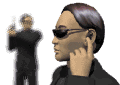
 abit.care@HEXUS
abit.care@HEXUS
