http://www.hexus.net/content/item.php?item=6118HIS currently has 9 SKUs dedicated to the X1300 GPU, highlighting just how much importance it places on low-end, affordable GPUs. The newest of the bunch, the HIS X1300 512MiB HyperMemory with 128MiB DDR2 framebuffer, is, perhaps, the most interesting. Read on to find out exactly why.





 LinkBack URL
LinkBack URL About LinkBacks
About LinkBacks

 Reply With Quote
Reply With Quote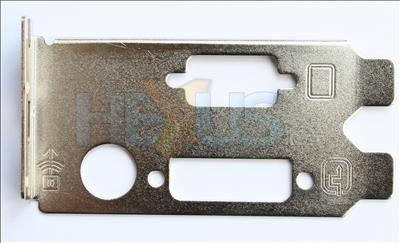
 Without losing a precious PCI slot.
Without losing a precious PCI slot. .
. .
.



