Hello. At first - my English language is not good, then I'm sorry for all mistakes ;D
I have a simply way to enable AHCI/RAID for systems installed on IDE, for example - is not important what chip you have in your system: ICH7R / 8R / 9R etc.
The only thing needed to do this, is second controller available on your motherboard. In my system, this is JMicron (GSATA or similar - I have Gigabyte P35C-DS3R motherboard). You'll need the newest version of the Intel Matrix Storage Console (in my case it was v8.9)
Also:
0. Make sure you have backup of your important data !!!!
1. Download a driver for second controller, preferably from manufacturer of your motherboard.
2. Turn off your computer, unconnect all unnecesary drives except system drive.
3. Attach your system drive to your second controller on motherboar (e.g. JMicron or another you have)
4. In BIOS, DO NOT CHANGE for now settings in ICHxR to AHCI/RAID.
5. In BIOS, activate your second controller and be sure your HDD will boot from them.
6. Start Windows XP (tested on WinXP 32-bit, SP3), Windows will recognize your new controller and install necessary drivers (you need to have them on disk C

7. Turn off Windows, restart your computer, go into BIOS and then turn on RAID/AHCI mode in ICHxR controller options.
8. Restart your system, Windows probably will ask you for drivers for Intel RAID/AHCI controller. Cancel this window and install Intel Matrix Storage Manager.
9. Close Windows, restart system again. Windows now has recognized ICHxR in AHCI/RAID mode. Be sure and check this in Control Panel / System / Hardware / Device Manager, in SCSI & RAID Controllers tab. When all is OK, you should see entry: "Intel(R) ICH8R/ICH9R/ICH10R/DO/PCH SATA RAID Controller"
10. Turn off your system.
11. Disconnect SATA cable from second controller and attach to the ICHxR controller.
12. Restart your system - if you have no BSOD, then all is OK!
13. Turn off your system again and attach all HDD's and optical drives you deattached in 2.
14. Start Windows & enjoy - you have AHCI active, or you can build RAID, if you prefer.
...if my English language is so terrible as I think, please copy all above, edit and post it again






 LinkBack URL
LinkBack URL About LinkBacks
About LinkBacks

 Reply With Quote
Reply With Quote Generally it looks quite simple.
Generally it looks quite simple.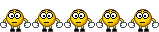 None of the other ideas about adding data to the registry worked for RAID, though they did work for AHCI. This worked for me, apart from having to attach an additional SATA controller. The only problem I had was not realising how important step 2 is. Without it, the BIOS does not have enough memory to save settings for RAID. That is just astounding in the modern day. Once RAID was set up, I had to remove the additional SATA controller before I could then re-enable the JMicron controller and get my DVD drive back! What a shame I never realised when I was building the PC that you had to set it up as RAID even if you did not want that now.
None of the other ideas about adding data to the registry worked for RAID, though they did work for AHCI. This worked for me, apart from having to attach an additional SATA controller. The only problem I had was not realising how important step 2 is. Without it, the BIOS does not have enough memory to save settings for RAID. That is just astounding in the modern day. Once RAID was set up, I had to remove the additional SATA controller before I could then re-enable the JMicron controller and get my DVD drive back! What a shame I never realised when I was building the PC that you had to set it up as RAID even if you did not want that now.

