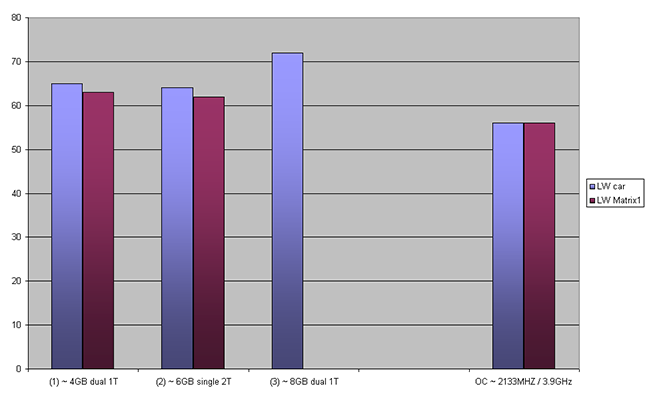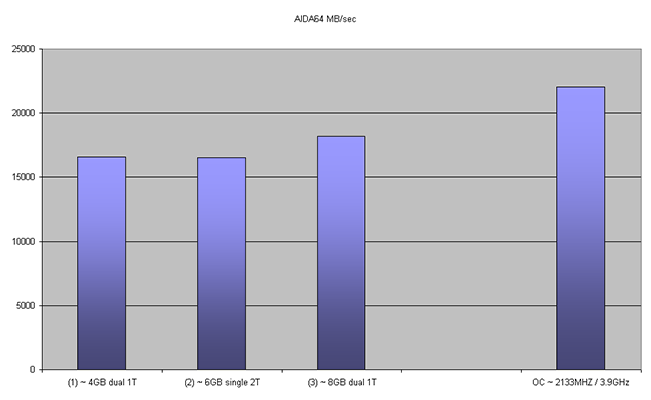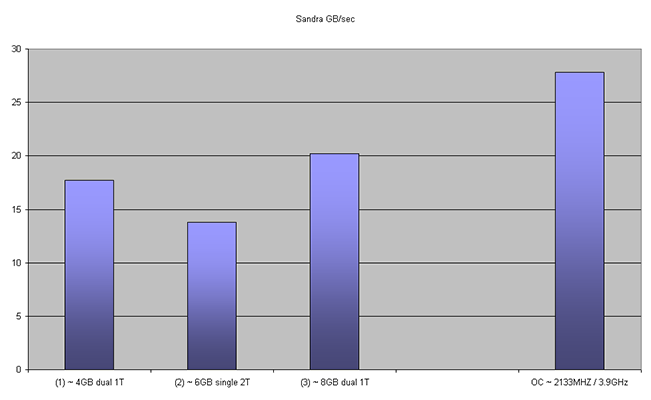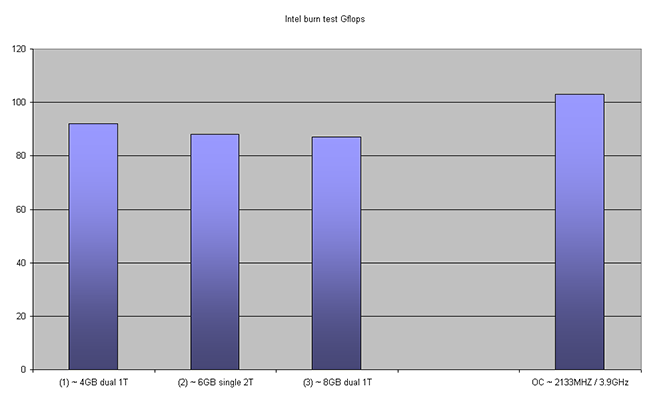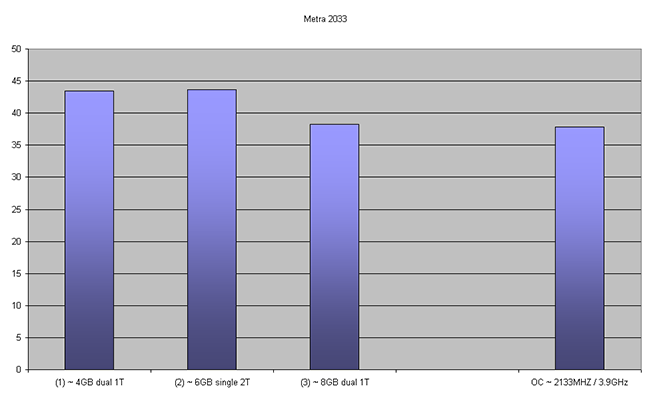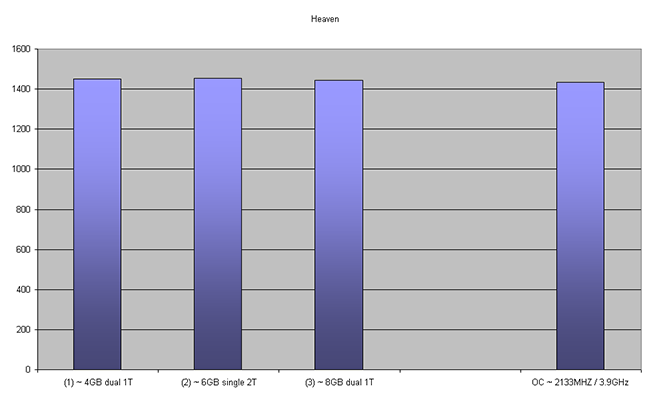Strange question maybe, but I'm considering running single channel RAM on my new setup (z68 + 3570k). Reason being that I've got 3x 2GB DDR3 1600 left over from my old i7 920 setup. So my choices are:-
1) Run 2x2GB dual channel = 4GB total
2) Run 3x2GB single channel = 6GB total
3) Buy either a 4th 2GB DIMM or maybe 2x4GB and run a total of 12GB at full speed.
Option 3) is obviously better but is too expensive for now.
Now I know from the i7 920 days that triple channel RAM is no better in the real world. So will the same hold true that while I'll only get half the RAM bandwidth will I actually notice a performance drop using real programs rather than benchmarks?





 LinkBack URL
LinkBack URL About LinkBacks
About LinkBacks
 Reply With Quote
Reply With Quote