I will have to try and do that tonight. I hate having to take motherboards out, so much hassle.
I was able to run Orthos for about an hour or longer when it was at stock speeds when I didnt have the case fans in. I never tested it to see if it ran overnight though. You think I should try that before taking the board out?





 LinkBack URL
LinkBack URL About LinkBacks
About LinkBacks


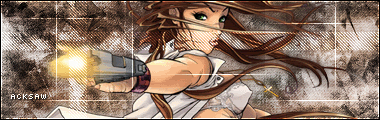



 abit.care@HEXUS
abit.care@HEXUS
