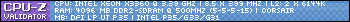@trashman -- your temps seem a little on the high-side for a stock 9x266 Q6600 to me with your cooling setup. To give you an idea my slightly o/c'ed (9x333) load Q6600 temps (averaged over 1 h) with the same Ultra-120 Extreme and the same fan you have on your machine were:
Code:
Core 0: 51.9
Core 1: 51.4
Core 2: 45.6
Core 3: 45.6
I have since dropped them by lapping the HS and also lapping the IHS on the CPU itself. If you're worried about how high they might go once the summer heats up your room, I just posted the results from an experiment I did looking at average load temps and different room temps in this thread. To sum it up, for every 1 °C the room temp. changes, the load CPU temps should change by about 2 °C. It doesn't take too long before they can get into the hot zone at that 2:1 rate unfortunately.
Hope that helps.





 LinkBack URL
LinkBack URL About LinkBacks
About LinkBacks
 Reply With Quote
Reply With Quote