Workstation 1: Intel i7 950 @ 3.8Ghz / X58 / 12GB DDR3-1600 / HD4870 512MB / Antec P180
Workstation 2: Intel C2Q Q9550 @ 3.6Ghz / X38 / 4GB DDR2-800 / 8400GS 512MB / Open Air
Workstation 3: Intel Xeon X3350 @ 3.2Ghz / P35 / 4GB DDR2-800 / HD4770 512MB / Shuttle SP35P2
HTPC: AMD Athlon X4 620 @ 2.6Ghz / 780G / 4GB DDR2-1000 / Antec Mini P180 White
Mobile Workstation: Intel C2D T8300 @ 2.4Ghz / GM965 / 3GB DDR2-667 / DELL Inspiron 1525 / 6+6+9 Cell Battery
Display (Monitor): DELL Ultrasharp 2709W + DELL Ultrasharp 2001FP
Display (Projector): Epson TW-3500 1080p
Speakers: Creative Megaworks THX550 5.1
Headphones: Etymotic hf2 / Ultimate Ears Triple.fi 10 Pro
Storage: 8x2TB Hitachi @ DELL PERC 6/i RAID6 / 13TB Non-RAID Across 12 HDDs
Consoles: PS3 Slim 120GB / Xbox 360 Arcade 20GB / PS2





 LinkBack URL
LinkBack URL About LinkBacks
About LinkBacks
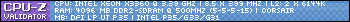

 Reply With Quote
Reply With Quote
 I think that if I was overclocking though, I would prefer to set voltages manually so that I know exactly what is changing and I have more control over the mobo.
I think that if I was overclocking though, I would prefer to set voltages manually so that I know exactly what is changing and I have more control over the mobo.
 abit.care@HEXUS
abit.care@HEXUS
