Thanks for the advice given on this thead.
Called into PC World yesterday to buy the SM226BW and there was only the one on dieplay left. Checked the back to find it was an 'A' panel. I doulble checked doing the menue/source bit as listed above to find that is was an AU English spec.
Tried for a little more discount (no box) but it was take it or leave it situation.£229.99 was a good price (on line price saves a fiver, but needed to check panel type) so I took it. Set up realy easy. Picture is great even running off my Radeon 9800xt (digital output)
Set it up to the recommended 1680X1050 pix res, realy happy, great monitor.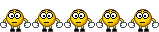
Just one question back Guys, would you connect with both analog and digital cables or just digital.
Thanks again
Peter





 LinkBack URL
LinkBack URL About LinkBacks
About LinkBacks
 Reply With Quote
Reply With Quote



