Here is a more detailed analysis of two difference vcore settings and the temps they produce on a Q6600 @ 9x266=2.4 GHz as well as @ 9x333=3.0 GHz. The two voltages I used were 1.112 V and 1.232 V (both of these are the load voltage, the actual BIOS settings were 1.1375V and 1.2625V respectively).
2x orthos ran for 30 minutes and the temperatures were averaged over the last 10 minutes of those runs (well after they stabilized). Room temps was 75-76 °F. Notice that the difference in voltage is ONLY 0.120 V or 120 mV, but this seemingly small difference brought the load temps up by an average of 6-7 °C per core!
Code:
Run1 (9x266 @ 1.112 V), Average temps (°C): 51,52,50,50
Run2 (9x266 @ 1.232 V), Average temps (°C): 57,58,57,57
Differences (°C): +6, +6, +7, +7
Now if I add a faster FSB, they increased further:
Code:
Run3 (9x333 @ 1.232 V), Average temps (°C): 61,61,60,60
Differences from lowest voltage (°C): +10, +9, +10, +10
Differences from same voltage (°C): +4, +3, +3, +3





 LinkBack URL
LinkBack URL About LinkBacks
About LinkBacks
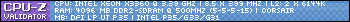

 Reply With Quote
Reply With Quote


