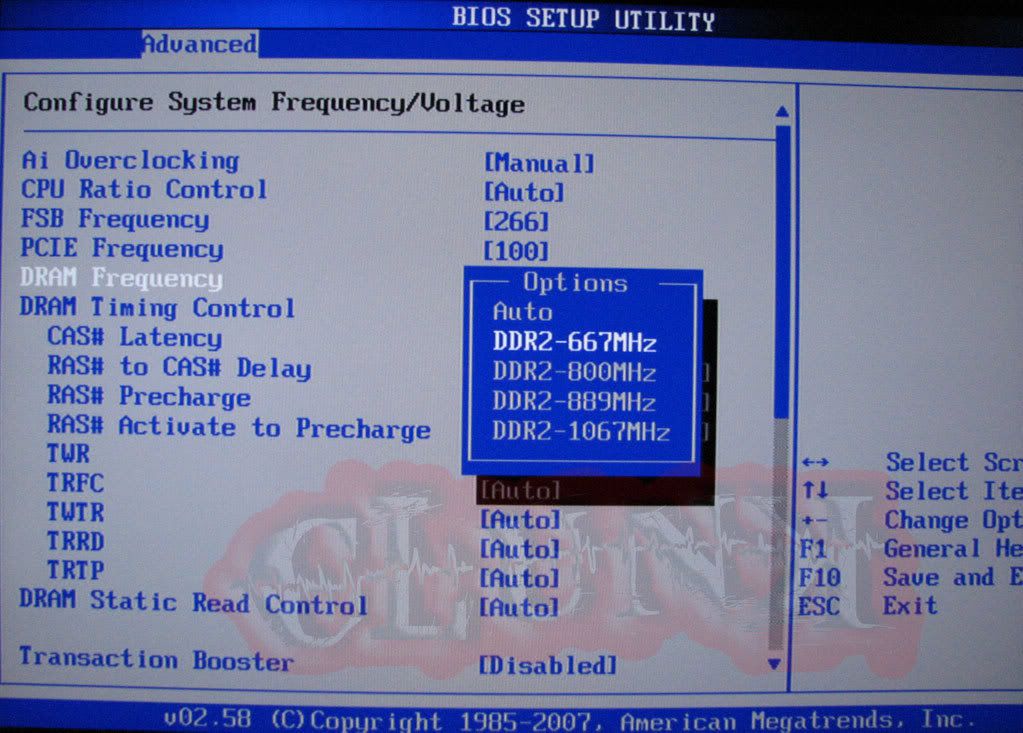Originally Posted by
Clunk

I am sorry, I must have been posting in two threads about a similar thing, for some reason, I thought you were on a P5K.
Same kind of principle though, but the bios looks a bit different.
When you set the FSB to 360, and then go and look at the dividers, youll see that they are all different to what they were when the FSB was at 266.
Its just a case of finding a divider that is at a speed that is good for your setup. Some dividers arent stable at certain speeds, so its just a case of having a play about with different settings until you find the right ones.





 LinkBack URL
LinkBack URL About LinkBacks
About LinkBacks
 Reply With Quote
Reply With Quote