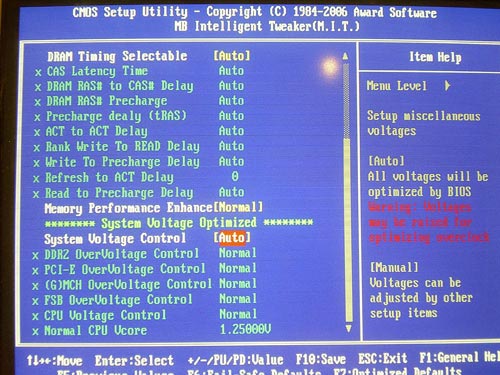Hey all,
I've got a serious (I think) but unknown problem with a new PC I have just put together. I built it literally this week and pretty much all of it is brand new, it is as follows:
Gigabyte GA-965P-DQ6 mobo
Intel Q6600 cpu
Gigabyte 3d Rocket Pro heatsink/fan
2 Gb Kingston Hyper-x 6400 Ram
XpertVision GeForce 8500GT (sonic edition) gpu
Maxtor 80Gb SATA2 hdd (no need for lots of local storage as have NAS)
Lite-on 16x DVD combo
Thermaltake Shark case
Generic (and very cheap) 305w psu
The only things not out-of-the-box brand new are the 3d Rocket pro, the DVD combo and the case. When I put it together for the very first time, it powered on straight away, detected all the drivers and let me into the bios without any problems at all, which I took to be a good sign.
Due to an application on the mobo's driver CD used to make the SATA driver floppy that wasn't working, it took a little while to get windows XP pro installed, but after a few days it was installed, fully windows updated and running nicely.
However, it's not even a week old and already I'm getting this really frustrating problem. Sometimes when I switch the PC on, it begins to boot but then hangs on the memory test part and the screen just displays 'Memory T'. It will then stay on this indefinately.
The first time it happened, I fixed it by taking out one of the sticks of ram and booting up with just one, then shutting down and putting the second stick in. The second time it happened, I had to remove both sticks, try to boot (obviously it failed completely to do anything and shut down almost straight away), then replace both sticks and it then booted perfectly.
What gives? I don't want to have to take my case out and mess about with the ram for ten minutes every time I want to switch it on. I have never come across this problem before on any other machine and clearly all of the hardware it compatible and works fine or it wouldn't work at all.
Has anyone ever seen this before? The new system looks ok right, no glaring problems or anything?
Could it be the really cheap unbranded power supply that is the problem? Or could it be that I need to up the voltage to the ram in the bios?
Some advice or assistance would sure be appreciated!





 LinkBack URL
LinkBack URL About LinkBacks
About LinkBacks
 Reply With Quote
Reply With Quote