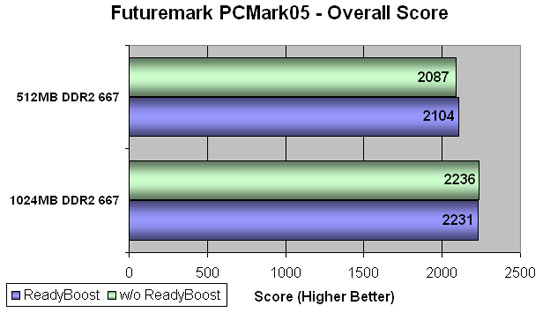I'm thinking about getting a eadyboost ExpressCard for my laptop. Anyone used one before?
the only two i can find are from A-Data and Transcend.
What kind of capacity is recomended? I have 2GB ram right now, but wll be moving up to 4GB pretty soon. I don't think i'll be using it for storage as i already have a 120GB and a 250GB drive (instead of the DVD-RW) in here.
Thanks guys





 LinkBack URL
LinkBack URL About LinkBacks
About LinkBacks
 Reply With Quote
Reply With Quote