Well im selling some old junk and should have money to spend on a new case if needed.
For the cooler it is going to be used on a..... e8400 on an asus p5n-d. I was looking at the arctic cooling but i decided i want a more silent pc. Any1 recommend a quiet cooler? but efficient, think my budget would be £20, possibly £25.
Now for the case, i have been looking for a new one but im not sure if i really need to. My case is a chieftec and i have no idea the model but heres so pics of the inside atm:
ALOT OF PHOTOS IF YOUR ON DIALUP-SORRY
Anyone know what case this is? and should i replace it? or is it big /cool enough? i have 2 fan at the front sucking air in, 1 on the side sucking out and 2 at the back sucking out too.
If i change case, recommendations ? i saw the cm 690 and that looked quite nice and cool, the p182 and antec 900 caught my eye, anyone know the cheapest place for them? Not trying to steal scans sales but perhaps i can get them to price match xD.
Thanks guys.





 LinkBack URL
LinkBack URL About LinkBacks
About LinkBacks
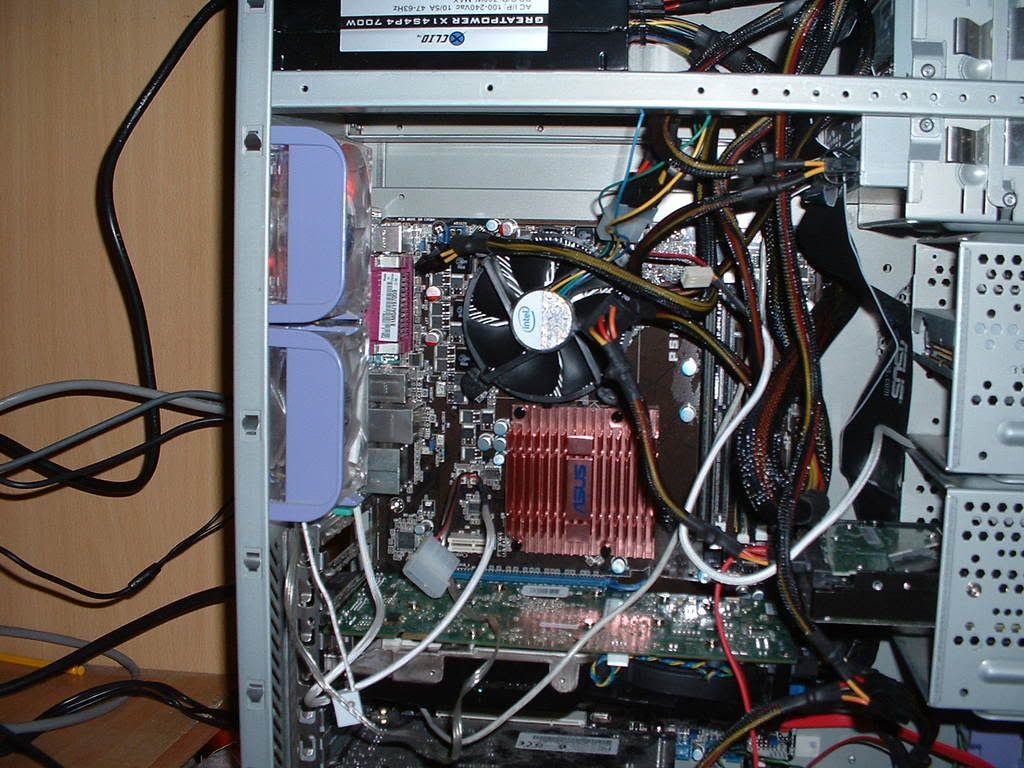


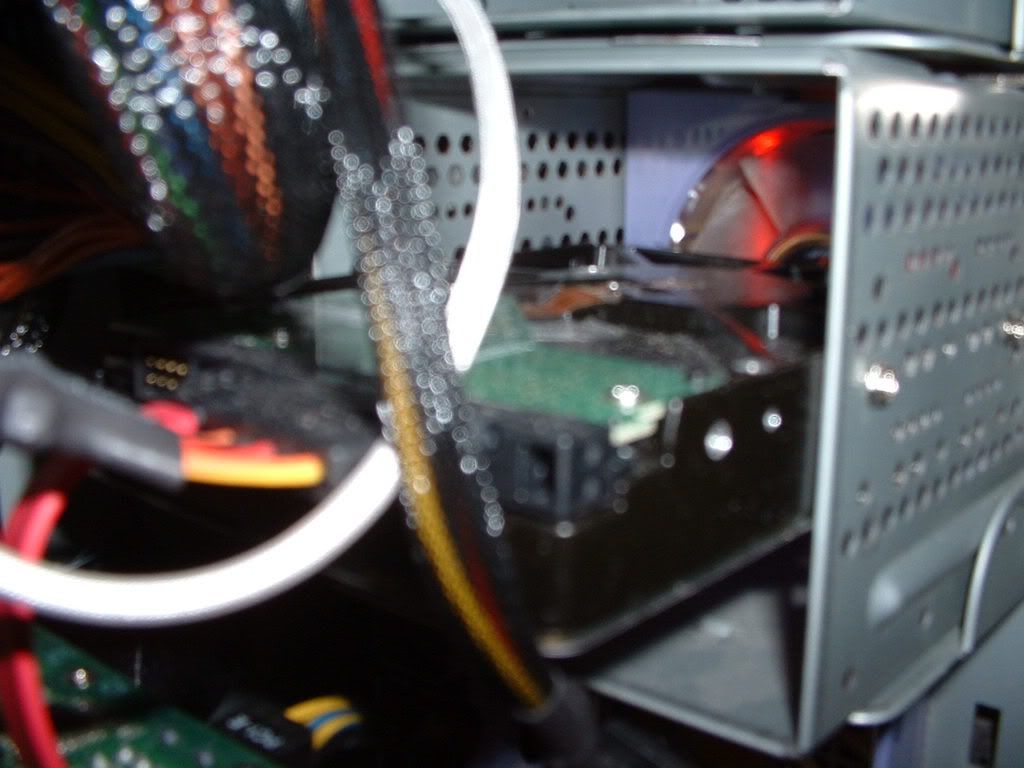
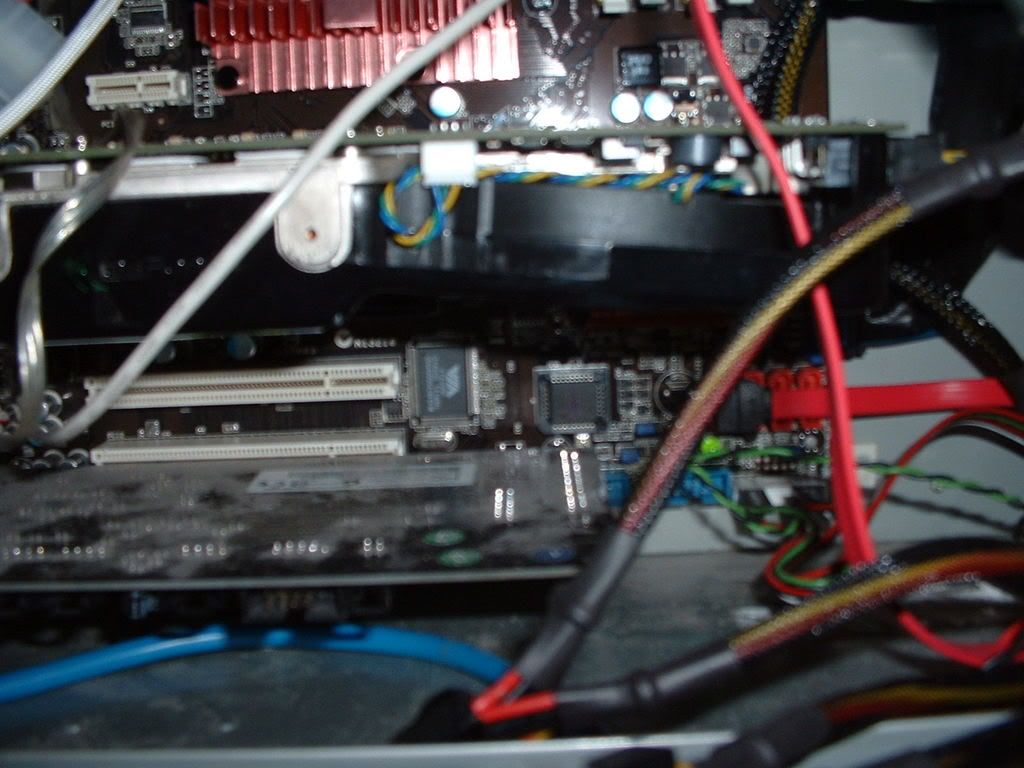


 Reply With Quote
Reply With Quote

 It's a Chieftec. My old Chieftec case (in use until just a couple of weeks ago) looks totally different from the outside, but appears to be identical on the inside.
It's a Chieftec. My old Chieftec case (in use until just a couple of weeks ago) looks totally different from the outside, but appears to be identical on the inside. 

 ) only issue you might have is that it has 2x 92mm front fans and a single 120mm rear rather than the more conventional single 120mm fan front and back, but saying that 2 quiet low rpm 92mm fans would still be very quiet and probably will get you more airflow (and definitely over more components!). The Antec Sonata III has the same sound deadening but comes with 120mm fans front and rear but has a bundled (good quality) PSU which I guess you don't really need, but only costs £80
) only issue you might have is that it has 2x 92mm front fans and a single 120mm rear rather than the more conventional single 120mm fan front and back, but saying that 2 quiet low rpm 92mm fans would still be very quiet and probably will get you more airflow (and definitely over more components!). The Antec Sonata III has the same sound deadening but comes with 120mm fans front and rear but has a bundled (good quality) PSU which I guess you don't really need, but only costs £80  .
.
