
Originally Posted by
kalniel

The 1tb drive will be the faster most likely, so create a partition at the start of the disk big enough to contain the OS and any games you want to load quickly (300gb would be plenty), and create a partition on the rest for non-speed dependant storage. Use the second disk for the pagefile, additional storage, and anything you think you'd run at the same time as something from the first disk. Again I'd suggest a partition at the front of about 200gb, then a bigger one for the rest.





 LinkBack URL
LinkBack URL About LinkBacks
About LinkBacks


 Reply With Quote
Reply With Quote
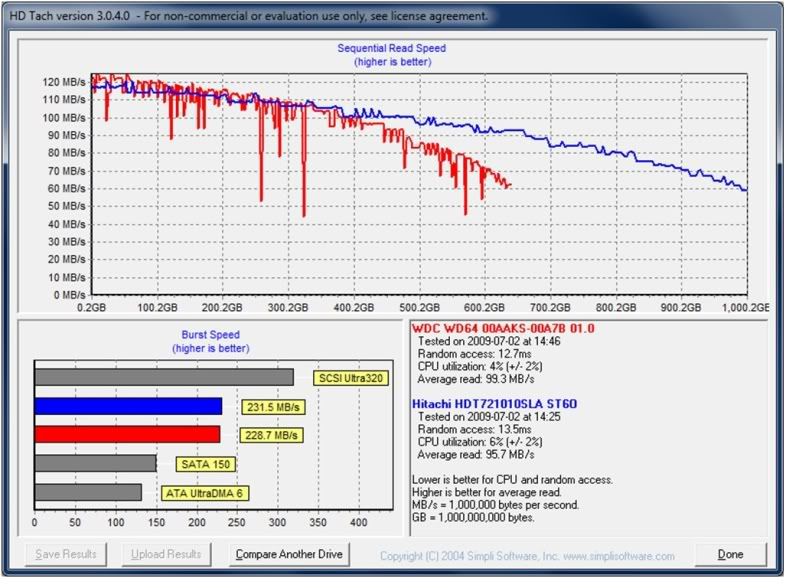
 SCAN.care@HEXUS
SCAN.care@HEXUS
