Out of interest what technique did you use then?
Out of interest what technique did you use then?
Ace! I'm currently faffing about trying to put brackets on fans. I'm guessing I need to take off the black plastic surround on the motherboard to get the Cooler Master bracket on.. Is the plastic thing for clip in coolers?
I started with a blob of paste in the middle and tried to work it around with an Orange pay as you go card.. No sign of a spreader in the package. I'd anticipated it spreading quite smoothly, but I seemed to be scraping paste off and getting more on the cared than the CPU. Instead I got a blob on the end of the tube and just dabbed it on, using the card to take off any big chunks and then going back over.
To be honest, you can usually just put a small blob on your CPU and a small blob on your cooler and 99.9999999% of the time when you fit the cooler on it should spread the paste evenly enough, even if it doesn't, it's not shown in the temperatures from my experience.
I've never worried about static either mainly because I'm either sitting down or standing in the same spot most the time when it comes to building my pc.
I guess seeing as it's your first time you don't wanna screw anything up but just saying from my experience those 2 things are the least to worry about
Haven't installed a cooler on an AM2/3 board so I can't help you with that though.
Many hours later and with paste everywhere, it's starting to look a bit more like it:
And yes there's loads of clearance above the RAM thank you...
How tightly should I screw the heatsink down onto the processor? There are nuts on the bottom for tightening, but I don't want to over-do it.
Nikomus (19-12-2009)
Thank you all so much for your advice! I've transferred a motherboard before, so last night I pressed on and put it all inside the case and connected it up. Windows 7 is working fine now too. I'll have the confidence to do this again now, so thanks for helping me learn something today!
Niko

No problem and happy gaming!
Maybe work a bit on cable management but it looks good otherwise.
Nikomus (19-12-2009)
That's basically what I do when using a tube of paste (also why I swaped over to the Zalman brush on stuff)
One thing I do do is just place the cooler on the chip, lightly push down, then lift it off again to check the spread.
I've also found it work better than trying to spread it by hand, esp with thick paste, as you found out, thick paste has the bad habbit of sticking to the spreader more than the cpu.
When trying to manually spread with MX1 I ended up with a slightly grey cpu and all the paste on the spreader.
The layer of Paste you finally used looks good
Nice to see it's up and running, you need to work of the cable routeing/management now
[rem IMG]https://i69.photobucket.com/albums/i45/pob_aka_robg/Spork/project_spork.jpg[rem /IMG] [rem IMG]https://i69.photobucket.com/albums/i45/pob_aka_robg/dichotomy/dichotomy_footer_zps1c040519.jpg[rem /IMG]
Pob's new mod, Soviet Pob Propaganda style Laptop.
"Are you suggesting that I can't punch an entire dimension into submission?" - Flying squirrel - The Red Panda Adventures
Sorry photobucket links broken
Hmm yes, cable management. I'm regretting not getting a moduar PSU a couple years back when I upgraded. It's not like the case is small but there still seems to be no room! I'll find somewhere to hide them away when I'm sure I won't need to fiddle around inside too much.
The computer seem to be working pretty much, and Windows 7 is doing well. However, I have had a couple freezes which I could only rememdy with a reset... Any ideas what could be causing this? I've tried to look around for temperature monitors and where my system should be, and I'm not sure. I tried a bit of Prime95, and the CPU went worryingly quickly towards 60°C. 62°C is the maximum rated temperature for the chip, so I got worried and stopped.. I can't believe the massive lump of metal with two 120mm fans I put in can't handle full load, when the tiny stock cooler is supposed to be able to..

That final photo for your paste looks heterogenious to me. Paste and gritty bits imo. Not sure if anyone thinks the same; I'm sure its fine though.
One quick way of telling if the cooler is properly is whether all of your core temps are the same.
You running a nice new bios that fully supports the CPU?
The "gritty bits" are just blobs of the same material that weren't fully smoothed down. I tried to flash the motherboard BIOS using MSI's live application, but it didn't work too well. When it was rebooting, it gave a bad CMOS check sum, and I had to restore to an earlier point to get it to boot...
What program would you recommend for temperatures?
CoreTemp and RealTemp are pretty good right now, you could also check within the BIOS too.
What is all this nonsense? What could be 53°C AND on fire in speed fan? The computer has been running for quite a long time and hasn't crashed, but I'd still like to make sure everything is ok. When the CPU is rated at 62°C, which monitor should I compare this to?
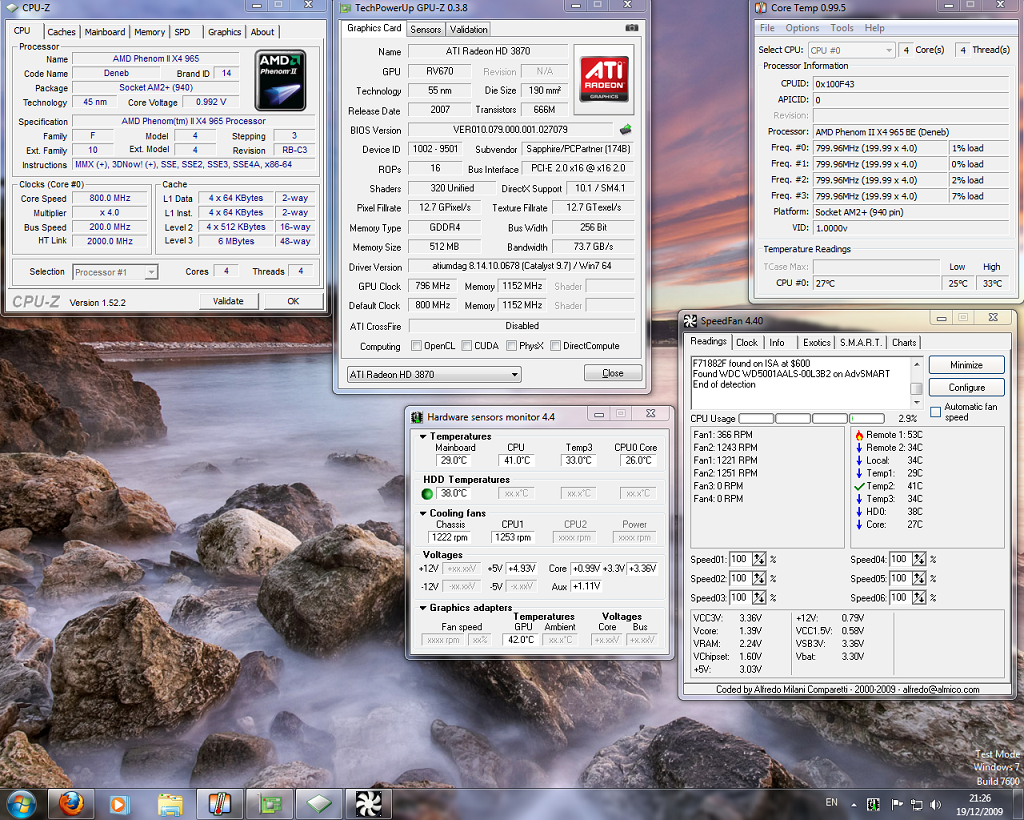
The CPU Core temp is what you should be looking at, it displays 26-27 degrees across all 3 programs so that's really good. Not sure what the 53 degrees and fire symbol could mean though.
There are currently 1 users browsing this thread. (0 members and 1 guests)
 SCAN.care@HEXUS
SCAN.care@HEXUS